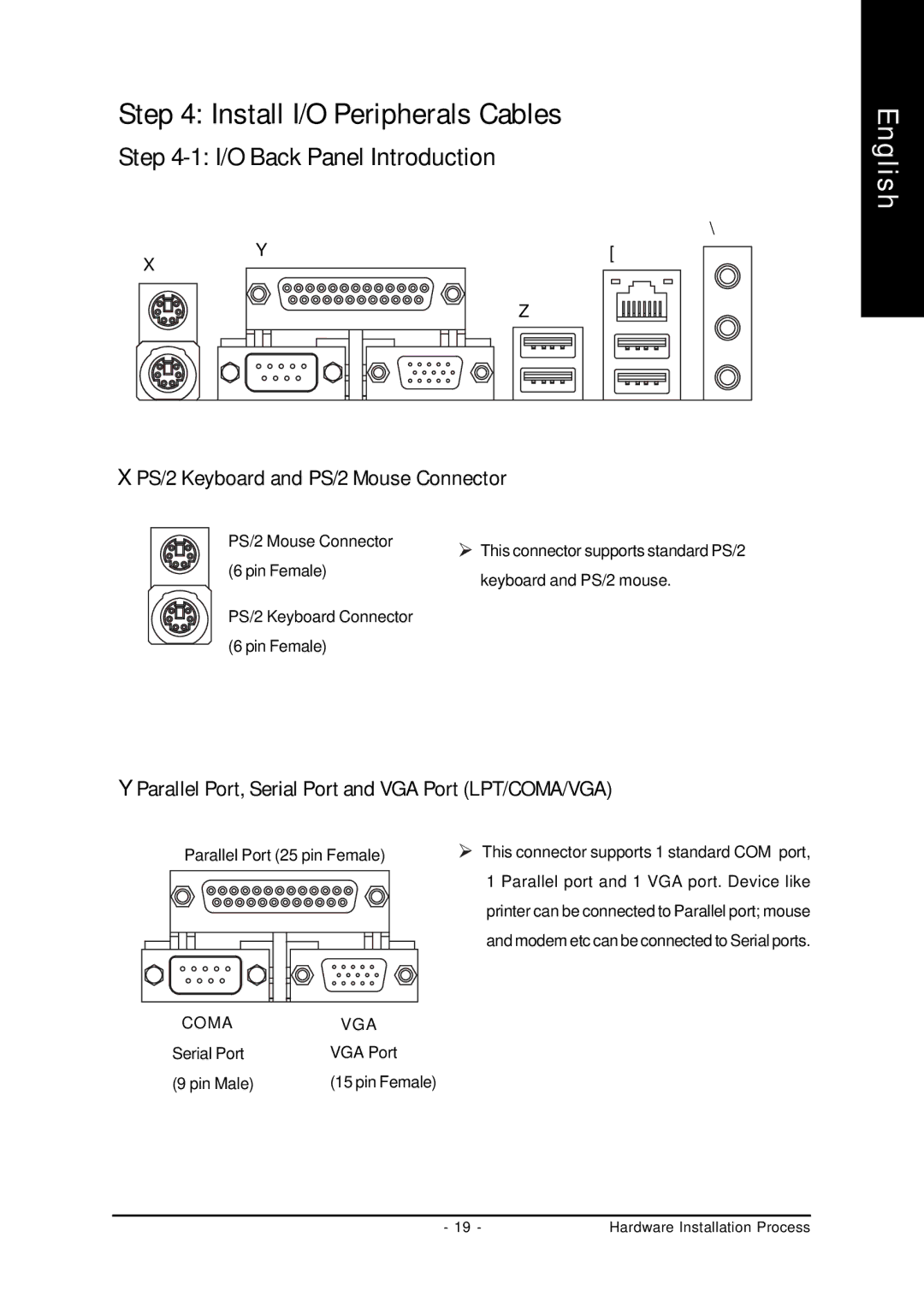Step 4: Install I/O Peripherals Cables
Step
English
X
\
Y[
Z
XPS/2 Keyboard and PS/2 Mouse Connector
PS/2 Mouse Connector (6 pin Female)
PS/2 Keyboard Connector (6 pin Female)
![]() This connector supports standard PS/2 keyboard and PS/2 mouse.
This connector supports standard PS/2 keyboard and PS/2 mouse.
YParallel Port, Serial Port and VGA Port (LPT/COMA/VGA)
Parallel Port (25 pin Female)
COMA | VGA |
Serial Port | VGA Port |
(9 pin Male) | (15 pin Female) |
This connector supports 1 standard COM port, 1 Parallel port and 1 VGA port. Device like printer can be connected to Parallel port; mouse and modem etc can be connected to Serial ports.
- 19 - | Hardware Installation Process |