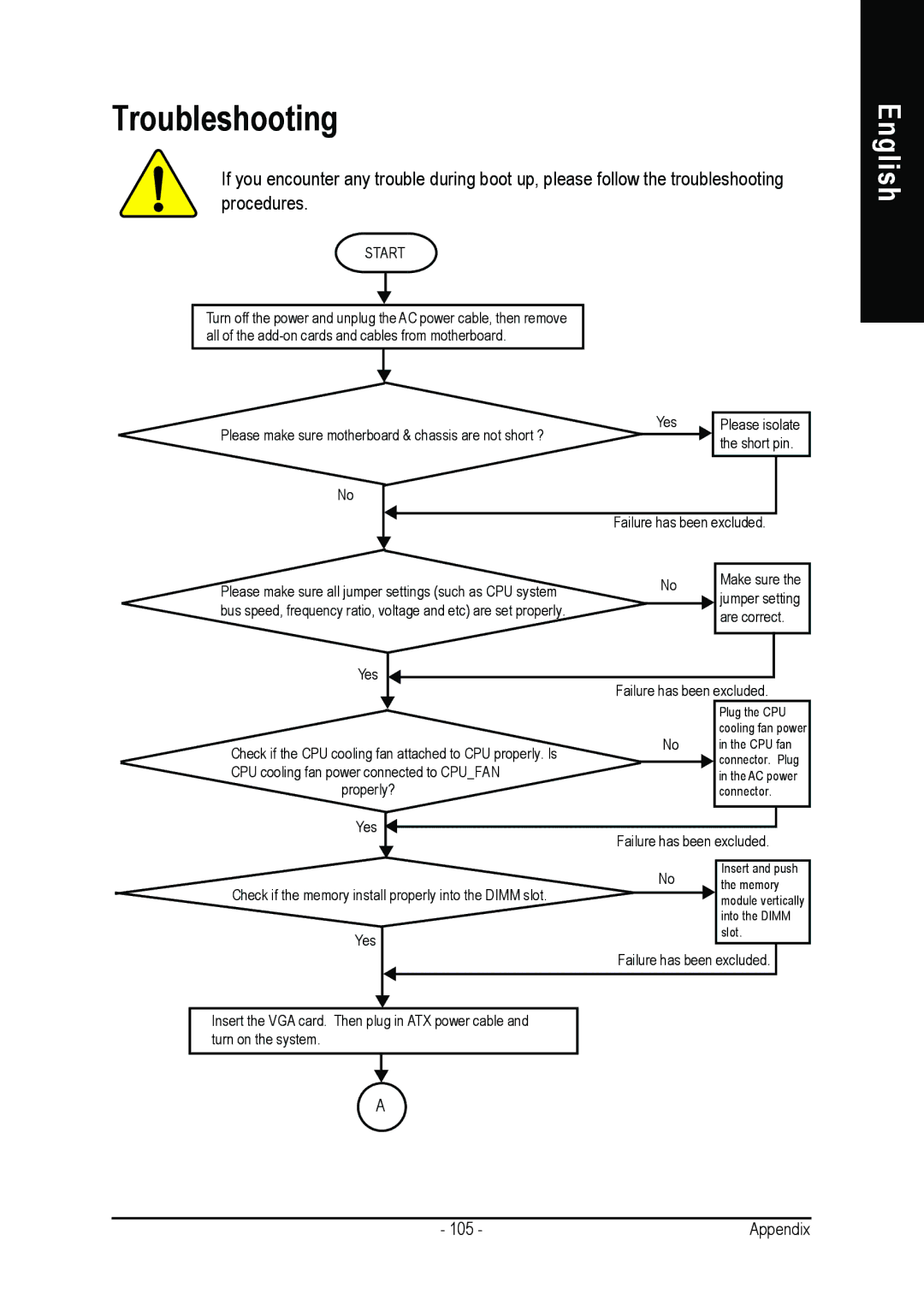Troubleshooting
If you encounter any trouble during boot up, please follow the troubleshooting procedures.
START
Turn off the power and unplug the AC power cable, then remove all of the
Please make sure motherboard & chassis are not short ? |
|
| Yes | Please isolate | |||||||
|
|
|
| the short pin. | |||||||
|
|
|
|
|
|
|
|
|
| ||
No |
|
|
|
|
|
|
|
|
|
| |
|
|
|
|
|
|
| |||||
|
|
|
|
|
|
|
| ||||
|
|
|
|
|
| Failure has been excluded. |
| ||||
|
|
|
|
|
|
|
|
|
|
|
|
|
|
|
|
|
|
|
|
|
|
|
|
Please make sure all jumper settings (such as CPU system |
|
| No | Make sure the | |||||||
|
| jumper setting | |||||||||
|
|
|
| ||||||||
bus speed, frequency ratio, voltage and etc) are set properly. |
|
|
|
| |||||||
|
|
|
| are correct. | |||||||
|
|
|
|
|
|
|
|
|
| ||
|
|
|
|
|
|
|
|
|
|
|
|
|
|
|
|
|
|
|
|
|
|
|
|
Yes |
|
|
|
|
|
|
|
|
| ||
|
|
| Failure has been excluded. | ||||||||
|
|
|
|
|
| ||||||
|
|
|
|
|
|
|
|
|
|
|
|
|
|
|
|
|
|
|
|
|
| Plug the CPU | |
|
|
|
|
|
|
|
| No | cooling fan power | ||
Check if the CPU cooling fan attached to CPU properly. ls |
|
| in the CPU fan | ||||||||
|
|
|
| connector. Plug | |||||||
CPU cooling fan power connected to CPU_FAN |
|
|
|
| |||||||
|
|
|
| in the AC power | |||||||
properly? |
|
|
|
| connector. | ||||||
|
|
|
|
|
|
|
|
|
|
|
|
Yes |
|
|
|
|
|
|
|
|
|
| |
|
|
|
| Failure has been excluded. | |||||||
|
|
|
|
|
| ||||||
|
|
|
|
|
|
|
|
|
|
|
|
|
|
|
|
|
|
|
| No | Insert and push | ||
Check if the memory install properly into the DIMM slot. |
|
| the memory | ||||||||
|
|
|
| ||||||||
|
|
|
| module vertically | |||||||
|
|
|
|
|
|
|
|
|
| into the DIMM | |
Yes |
|
|
|
|
|
|
|
|
| slot. | |
|
|
|
|
|
| Failure has been excluded. |
| ||||
|
|
|
|
|
|
|
|
|
|
|
|
|
|
|
|
|
|
|
|
|
|
|
|
Insert the VGA card. Then plug in ATX power cable and turn on the system.
A
English
- 105 - | Appendix |