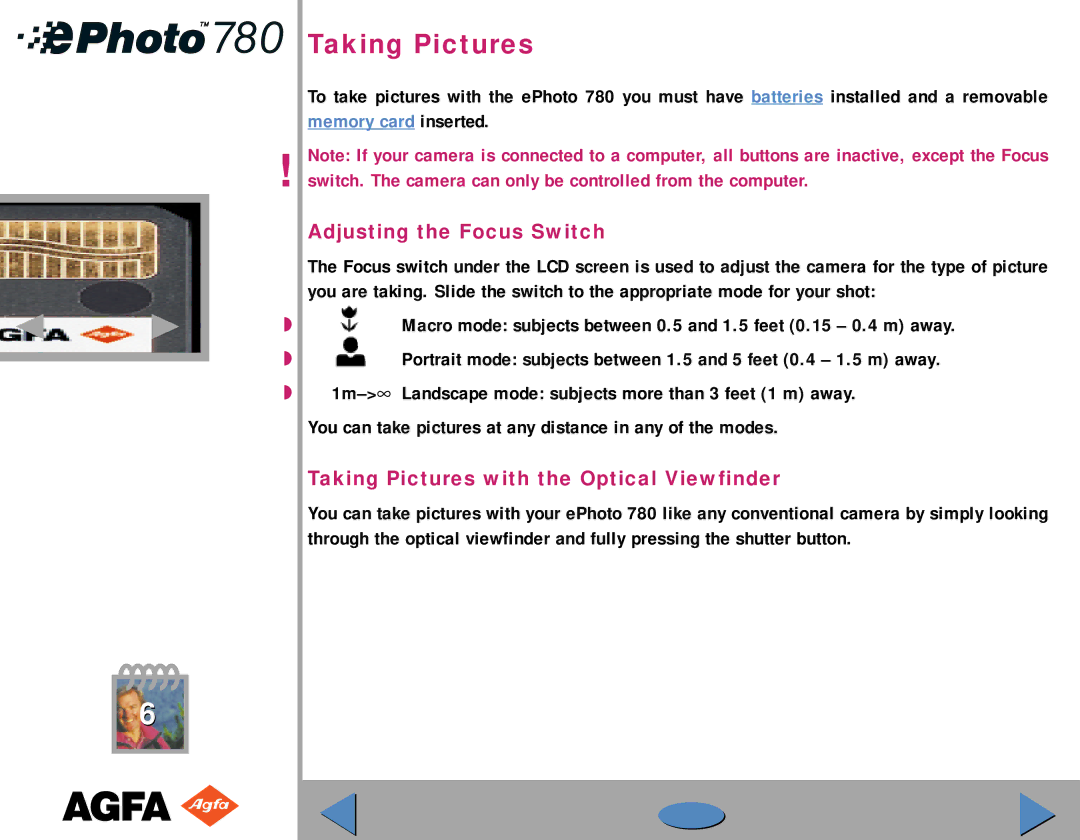Taking Pictures
To take pictures with the ePhoto 780 you must have batteries installed and a removable memory card inserted.
!Note: If your camera is connected to a computer, all buttons are inactive, except the Focus switch. The camera can only be controlled from the computer.
Adjusting the Focus Switch
The Focus switch under the LCD screen is used to adjust the camera for the type of picture you are taking. Slide the switch to the appropriate mode for your shot:
◗ | Macro mode: subjects between 0.5 and 1.5 feet (0.15 – 0.4 m) away. |
◗ | Portrait mode: subjects between 1.5 and 5 feet (0.4 – 1.5 m) away. |
◗
You can take pictures at any distance in any of the modes.
Taking Pictures with the Optical Viewfinder
You can take pictures with your ePhoto 780 like any conventional camera by simply looking through the optical viewfinder and fully pressing the shutter button.
6