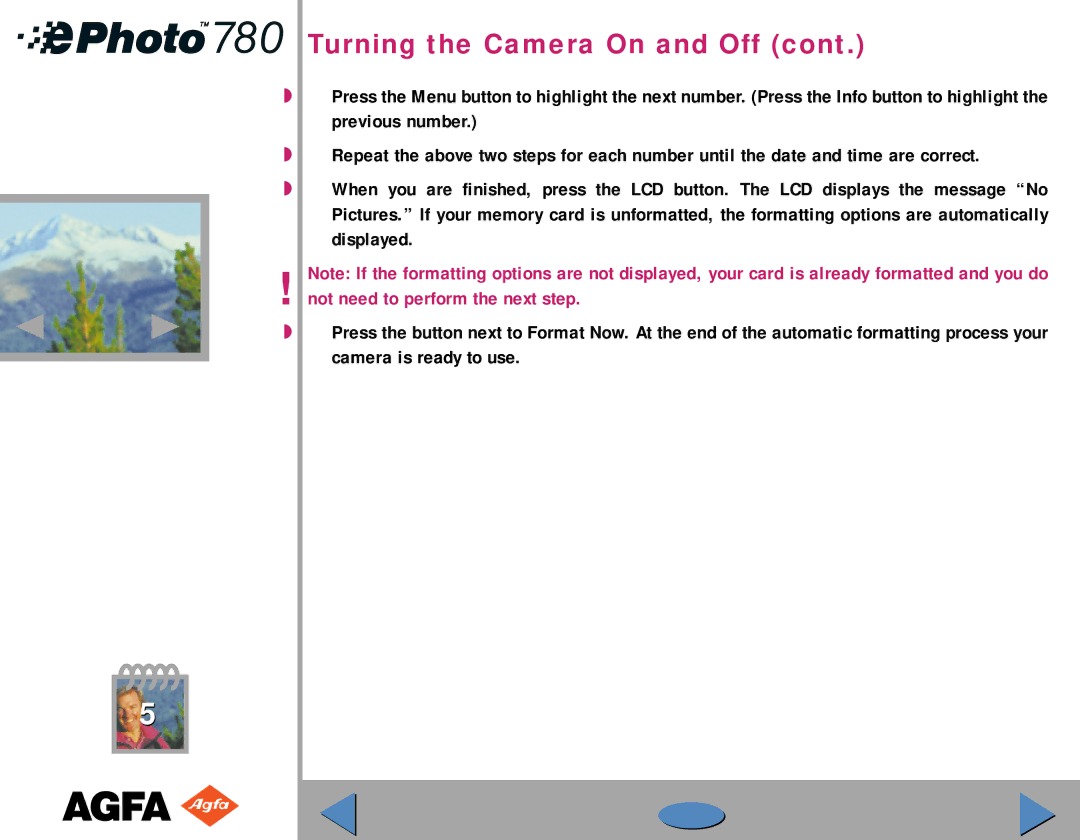Turning the Camera On and Off (cont.)
◗Press the Menu button to highlight the next number. (Press the Info button to highlight the previous number.)
◗Repeat the above two steps for each number until the date and time are correct.
◗When you are finished, press the LCD button. The LCD displays the message “No Pictures.” If your memory card is unformatted, the formatting options are automatically displayed.
!Note: If the formatting options are not displayed, your card is already formatted and you do not need to perform the next step.
◗Press the button next to Format Now. At the end of the automatic formatting process your camera is ready to use.
5