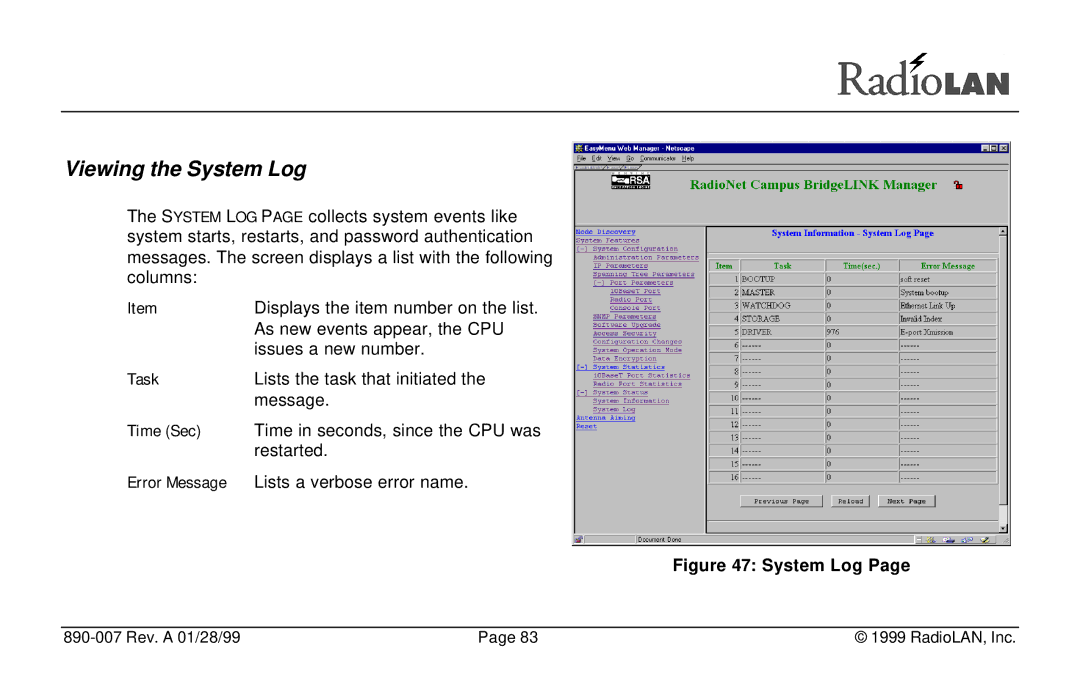Viewing the System Log
The SYSTEM LOG PAGE collects system events like system starts, restarts, and password authentication messages. The screen displays a list with the following columns:
Item | Displays the item number on the list. |
| As new events appear, the CPU |
| issues a new number. |
Task | Lists the task that initiated the |
| message. |
Time (Sec) | Time in seconds, since the CPU was |
| restarted. |
Error Message | Lists a verbose error name. |
Figure 47: System Log Page
| Page 83 | © 1999 RadioLAN, Inc. |