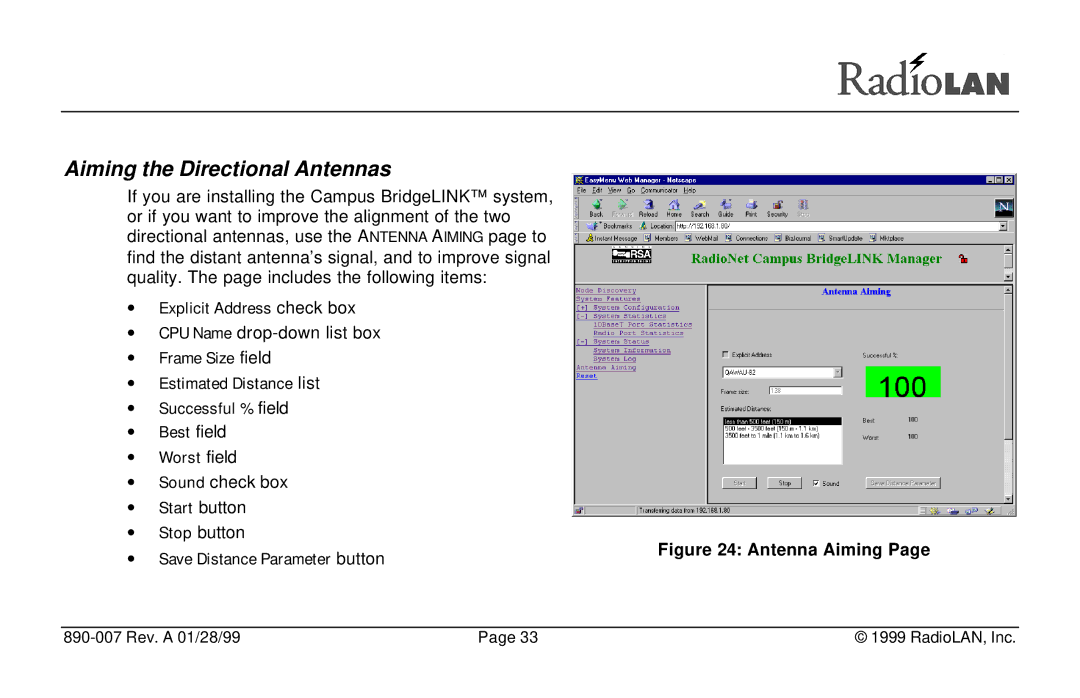Aiming the Directional Antennas
If you are installing the Campus BridgeLINK™ system, or if you want to improve the alignment of the two directional antennas, use the ANTENNA AIMING page to find the distant antenna’s signal, and to improve signal quality. The page includes the following items:
∙ Explicit Address check box |
| ||
∙ CPU Name |
| ||
∙ | Frame Size field |
| |
∙ | Estimated Distance list |
| |
∙ | Successful % field |
| |
∙ | Best field |
| |
∙ | Worst field |
| |
∙ | Sound check box |
| |
∙ | Start button |
| |
∙ | Stop button | Figure 24: Antenna Aiming Page | |
∙ | Save Distance Parameter button | ||
| |||
| Page 33 | © 1999 RadioLAN, Inc. |