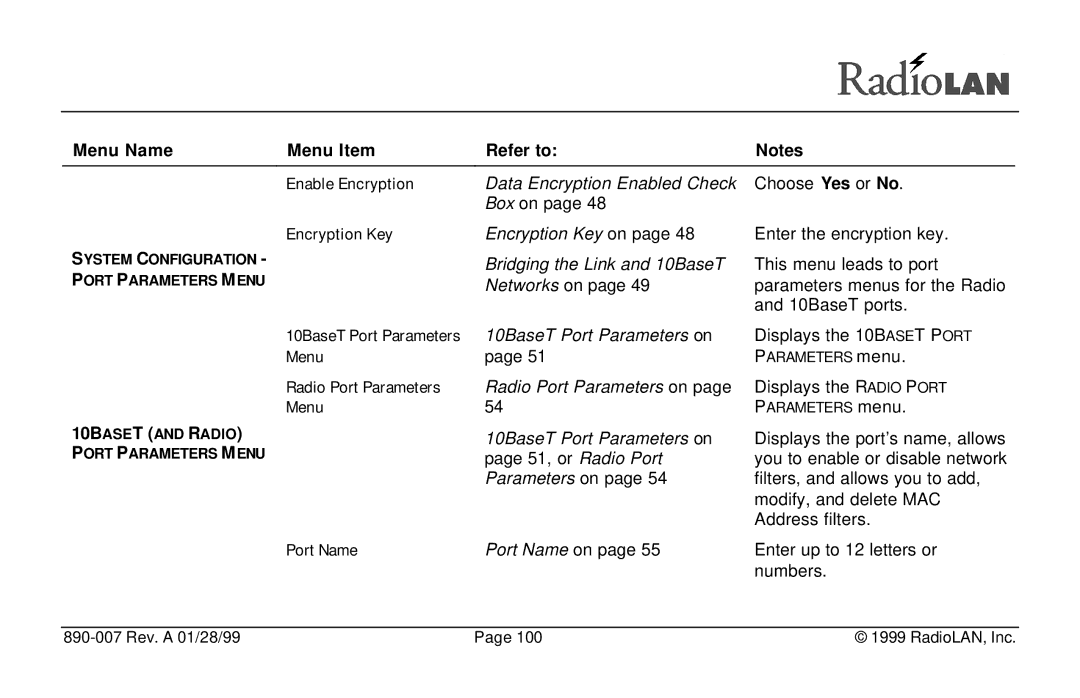Menu Name | Menu Item | Refer to: | Notes |
| Enable Encryption | Data Encryption Enabled Check | Choose Yes or No. |
|
| Box on page 48 |
|
Encryption Key
SYSTEM CONFIGURATION -
PORT PARAMETERS M ENU
Encryption Key on page 48
Bridging the Link and 10BaseT Networks on page 49
Enter the encryption key.
This menu leads to port parameters menus for the Radio and 10BaseT ports.
10BASET (AND RADIO)
PORT PARAMETERS M ENU
10BaseT Port Parameters | 10BaseT Port Parameters on |
Menu | page 51 |
Radio Port Parameters | Radio Port Parameters on page |
Menu | 54 |
| 10BaseT Port Parameters on |
| page 51, or Radio Port |
| Parameters on page 54 |
Displays the 10BASET PORT PARAMETERS menu.
Displays the RADIO PORT PARAMETERS menu.
Displays the port’s name, allows you to enable or disable network filters, and allows you to add, modify, and delete MAC Address filters.
Port Name | Port Name on page 55 | Enter up to 12 letters or |
|
| numbers. |
| Page 100 | © 1999 RadioLAN, Inc. |