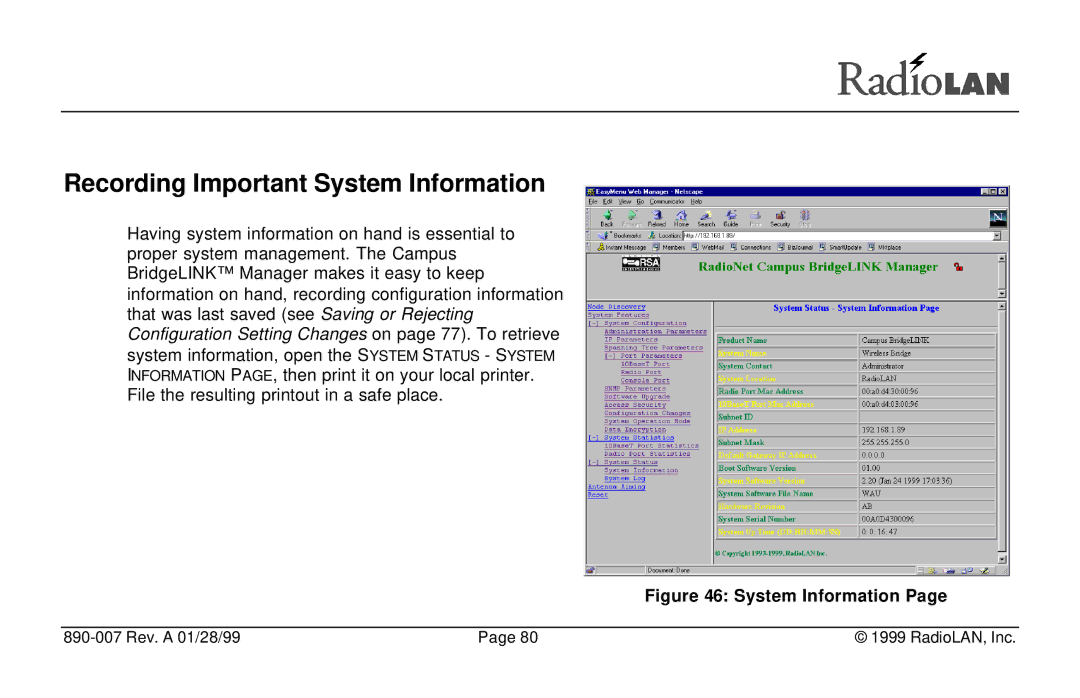Recording Important System Information
Having system information on hand is essential to proper system management. The Campus BridgeLINK™ Manager makes it easy to keep information on hand, recording configuration information that was last saved (see Saving or Rejecting Configuration Setting Changes on page 77). To retrieve system information, open the SYSTEM STATUS - SYSTEM INFORMATION PAGE, then print it on your local printer. File the resulting printout in a safe place.
Figure 46: System Information Page
| Page 80 | © 1999 RadioLAN, Inc. |