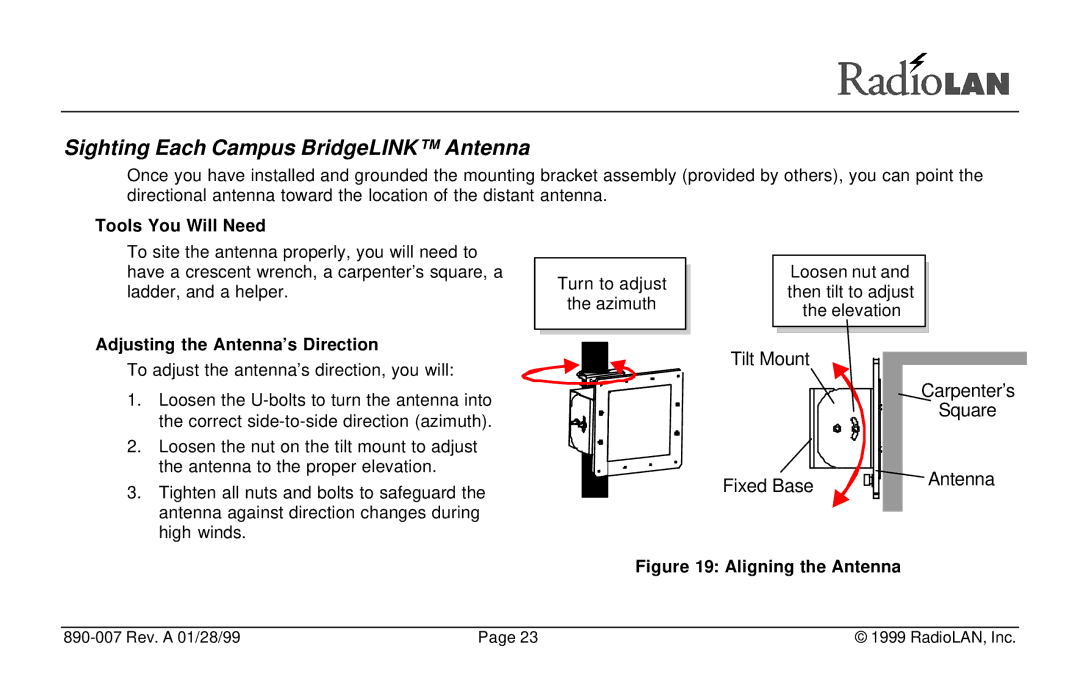Sighting Each Campus BridgeLINK™ Antenna
Once you have installed and grounded the mounting bracket assembly (provided by others), you can point the directional antenna toward the location of the distant antenna.
Tools You Will Need
To site the antenna properly, you will need to have a crescent wrench, a carpenter’s square, a ladder, and a helper.
Adjusting the Antenna’s Direction
To adjust the antenna’s direction, you will:
1.Loosen the
2.Loosen the nut on the tilt mount to adjust the antenna to the proper elevation.
3.Tighten all nuts and bolts to safeguard the antenna against direction changes during high winds.
Turn to adjust
the azimuth
Loosen nut and |
|
then tilt to adjust |
|
the elevation |
|
Tilt Mount |
|
| Carpenter’s |
| Square |
Fixed Base | Antenna |
|
Figure 19: Aligning the Antenna
| Page 23 | © 1999 RadioLAN, Inc. |