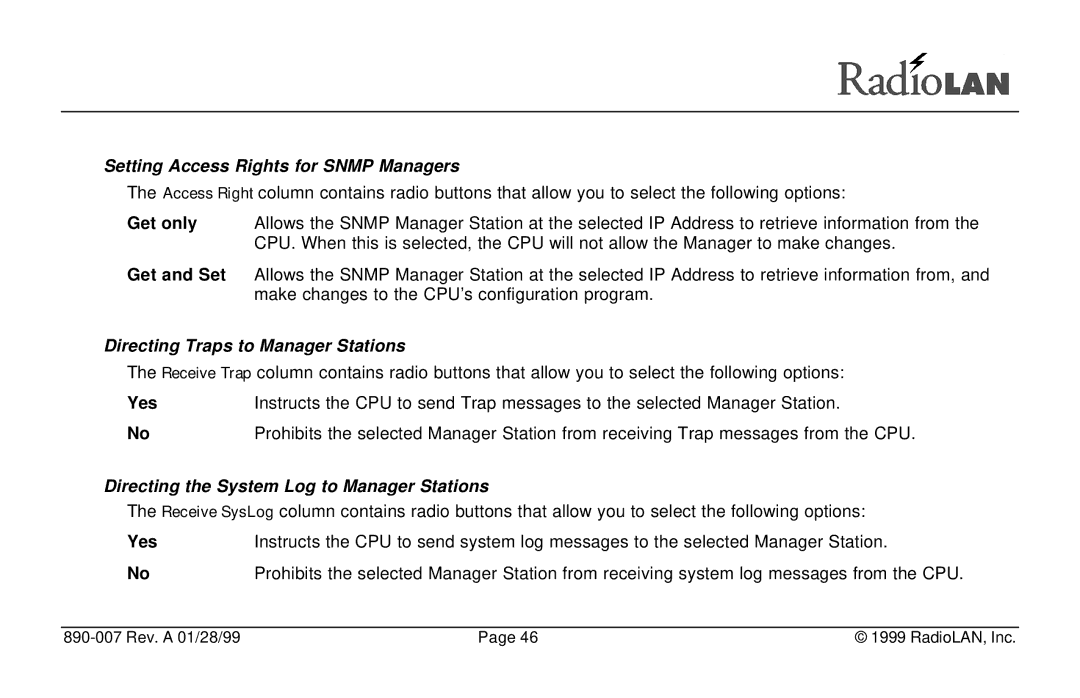Setting Access Rights for SNMP Managers
The Access Right column contains radio buttons that allow you to select the following options:
Get only Allows the SNMP Manager Station at the selected IP Address to retrieve information from the CPU. When this is selected, the CPU will not allow the Manager to make changes.
Get and Set Allows the SNMP Manager Station at the selected IP Address to retrieve information from, and make changes to the CPU’s configuration program.
Directing Traps to Manager Stations
The Receive Trap column contains radio buttons that allow you to select the following options:
Yes | Instructs the CPU to send Trap messages to the selected Manager Station. |
No | Prohibits the selected Manager Station from receiving Trap messages from the CPU. |
Directing the System Log to Manager Stations
The Receive SysLog column contains radio buttons that allow you to select the following options:
Yes | Instructs the CPU to send system log messages to the selected Manager Station. |
No | Prohibits the selected Manager Station from receiving system log messages from the CPU. |
| Page 46 | © 1999 RadioLAN, Inc. |