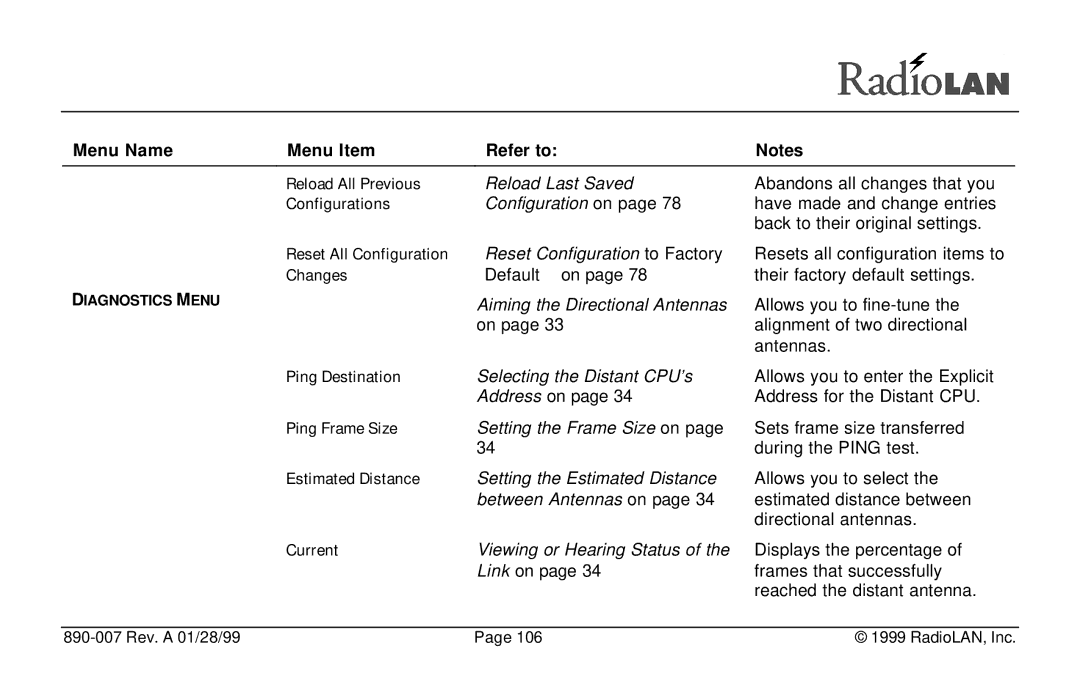Menu Name | Menu Item | Refer to: | Notes |
| Reload All Previous | Reload Last Saved | Abandons all changes that you |
| Configurations | Configuration on page 78 | have made and change entries |
|
|
| back to their original settings. |
| Reset All Configuration | Reset Configuration to Factory | Resets all configuration items to |
| Changes | Default on page 78 | their factory default settings. |
DIAGNOSTICS MENU |
| Aiming the Directional Antennas | Allows you to |
|
| ||
|
| on page 33 | alignment of two directional |
|
|
| antennas. |
| Ping Destination | Selecting the Distant CPU’s | Allows you to enter the Explicit |
|
| Address on page 34 | Address for the Distant CPU. |
| Ping Frame Size | Setting the Frame Size on page | Sets frame size transferred |
|
| 34 | during the PING test. |
| Estimated Distance | Setting the Estimated Distance | Allows you to select the |
|
| between Antennas on page 34 | estimated distance between |
|
|
| directional antennas. |
Current | Viewing or Hearing Status of the |
| Link on page 34 |
Displays the percentage of frames that successfully reached the distant antenna.
| Page 106 | © 1999 RadioLAN, Inc. |