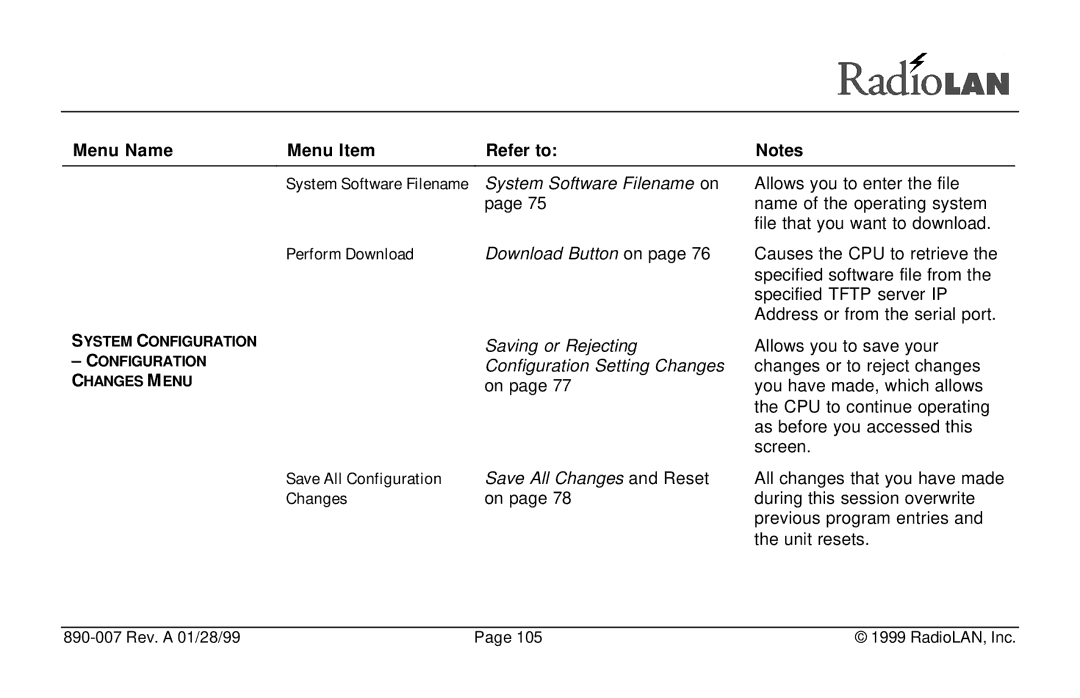Menu Name | Menu Item | Refer to: | Notes |
| System Software Filename | System Software Filename on | Allows you to enter the file |
|
| page 75 | name of the operating system |
|
|
| file that you want to download. |
Perform Download | Download Button on page 76 | Causes the CPU to retrieve the |
|
| specified software file from the |
|
| specified TFTP server IP |
|
| Address or from the serial port. |
SYSTEM CONFIGURATION
–CONFIGURATION CHANGES M ENU
Saving or Rejecting Configuration Setting Changes on page 77
Allows you to save your changes or to reject changes you have made, which allows the CPU to continue operating as before you accessed this screen.
Save All Configuration | Save All Changes and Reset |
Changes | on page 78 |
All changes that you have made during this session overwrite previous program entries and the unit resets.
| Page 105 | © 1999 RadioLAN, Inc. |