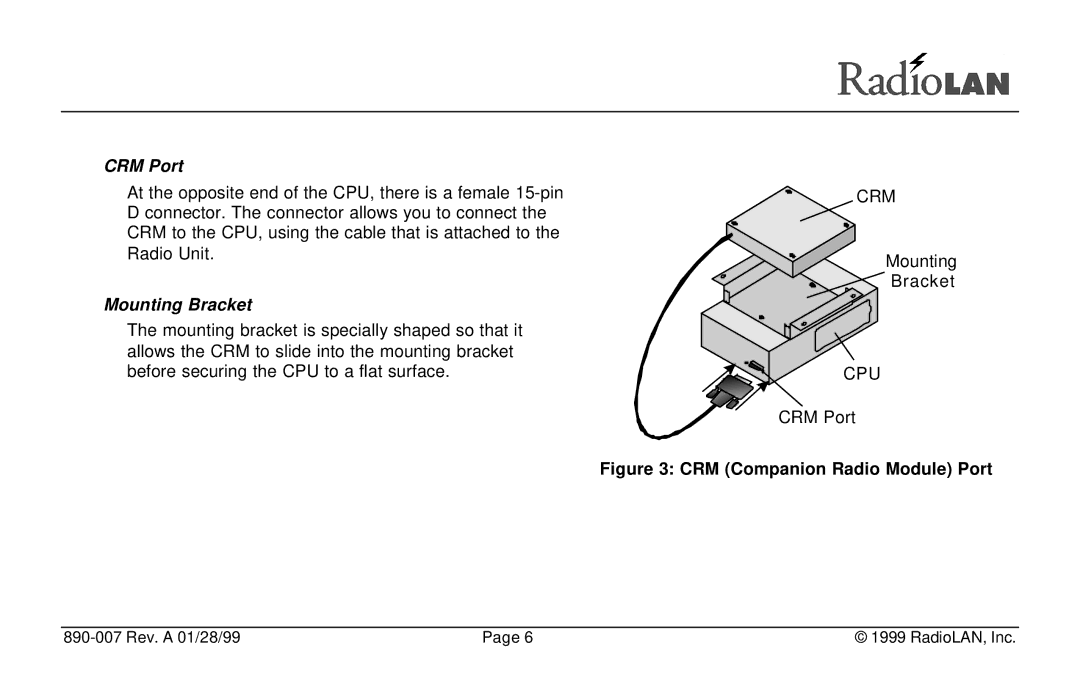CRM Port
At the opposite end of the CPU, there is a female
Mounting Bracket
The mounting bracket is specially shaped so that it allows the CRM to slide into the mounting bracket before securing the CPU to a flat surface.
CRM
Mounting
![]() Bracket
Bracket
CPU
CRM Port
Figure 3: CRM (Companion Radio Module) Port
| Page 6 | © 1999 RadioLAN, Inc. |