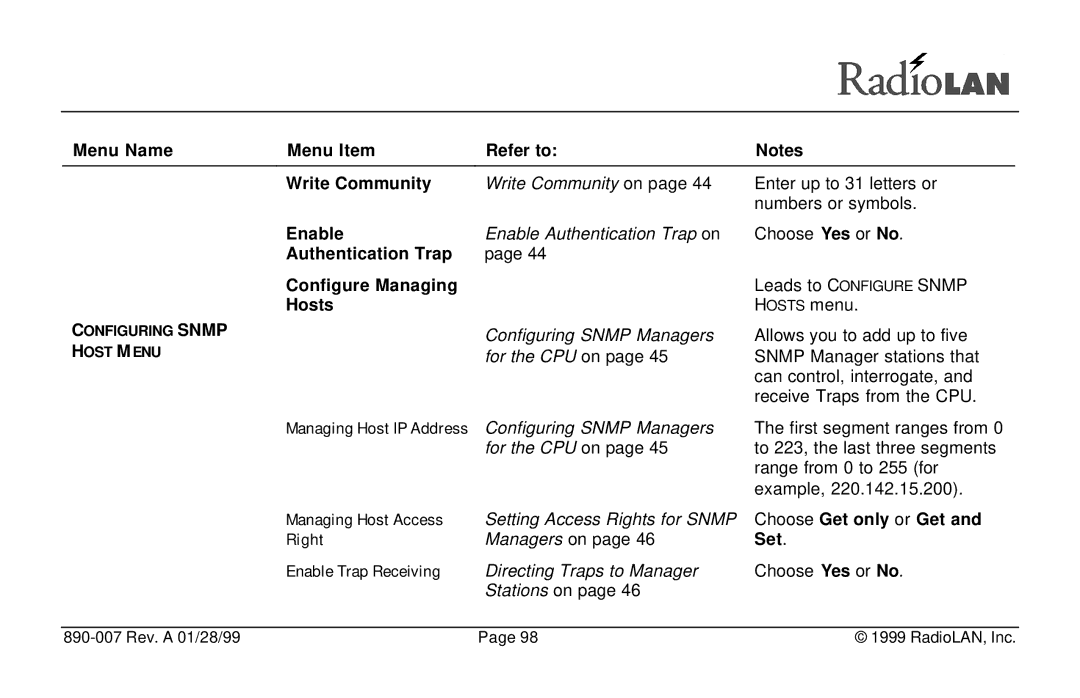Menu Name | Menu Item | Refer to: | Notes |
| Write Community | Write Community on page 44 | Enter up to 31 letters or |
|
|
| numbers or symbols. |
| Enable | Enable Authentication Trap on | Choose Yes or No. |
| Authentication Trap | page 44 |
|
| Configure Managing |
| Leads to CONFIGURE SNMP |
| Hosts |
| HOSTS menu. |
CONFIGURING SNMP |
| Configuring SNMP Managers | Allows you to add up to five |
HOST M ENU |
| ||
| for the CPU on page 45 | SNMP Manager stations that | |
|
| ||
|
|
| can control, interrogate, and |
|
|
| receive Traps from the CPU. |
| Managing Host IP Address | Configuring SNMP Managers | The first segment ranges from 0 |
|
| for the CPU on page 45 | to 223, the last three segments |
|
|
| range from 0 to 255 (for |
|
|
| example, 220.142.15.200). |
| Managing Host Access | Setting Access Rights for SNMP | Choose Get only or Get and |
| Right | Managers on page 46 | Set. |
| Enable Trap Receiving | Directing Traps to Manager | Choose Yes or No. |
|
| Stations on page 46 |
|
| Page 98 | © 1999 RadioLAN, Inc. |