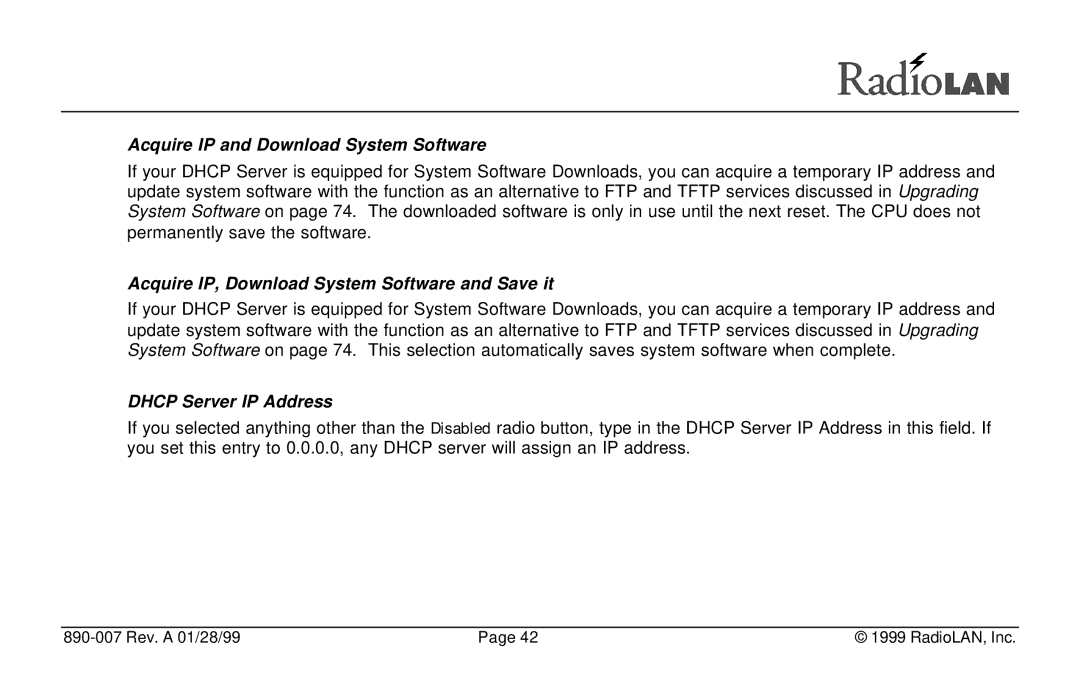Acquire IP and Download System Software
If your DHCP Server is equipped for System Software Downloads, you can acquire a temporary IP address and update system software with the function as an alternative to FTP and TFTP services discussed in Upgrading System Software on page 74. The downloaded software is only in use until the next reset. The CPU does not permanently save the software.
Acquire IP, Download System Software and Save it
If your DHCP Server is equipped for System Software Downloads, you can acquire a temporary IP address and update system software with the function as an alternative to FTP and TFTP services discussed in Upgrading System Software on page 74. This selection automatically saves system software when complete.
DHCP Server IP Address
If you selected anything other than the Disabled radio button, type in the DHCP Server IP Address in this field. If you set this entry to 0.0.0.0, any DHCP server will assign an IP address.
| Page 42 | © 1999 RadioLAN, Inc. |