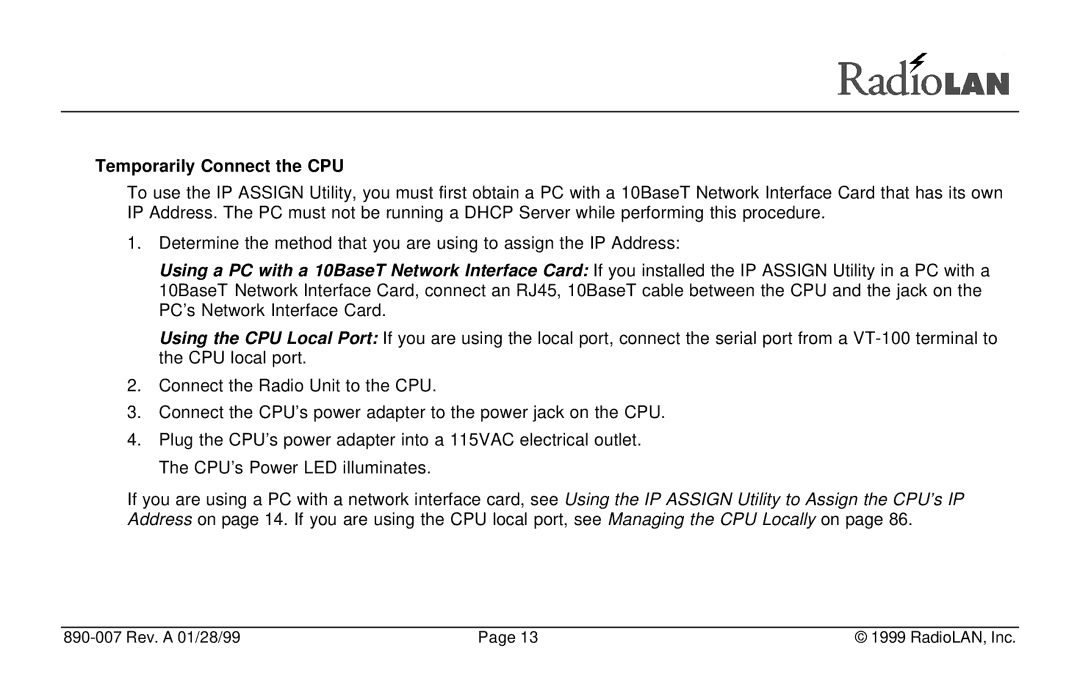Temporarily Connect the CPU
To use the IP ASSIGN Utility, you must first obtain a PC with a 10BaseT Network Interface Card that has its own IP Address. The PC must not be running a DHCP Server while performing this procedure.
1.Determine the method that you are using to assign the IP Address:
Using a PC with a 10BaseT Network Interface Card: If you installed the IP ASSIGN Utility in a PC with a 10BaseT Network Interface Card, connect an RJ45, 10BaseT cable between the CPU and the jack on the PC’s Network Interface Card.
Using the CPU Local Port: If you are using the local port, connect the serial port from a
2.Connect the Radio Unit to the CPU.
3.Connect the CPU’s power adapter to the power jack on the CPU.
4.Plug the CPU’s power adapter into a 115VAC electrical outlet. The CPU’s Power LED illuminates.
If you are using a PC with a network interface card, see Using the IP ASSIGN Utility to Assign the CPU’s IP Address on page 14. If you are using the CPU local port, see Managing the CPU Locally on page 86.
| Page 13 | © 1999 RadioLAN, Inc. |