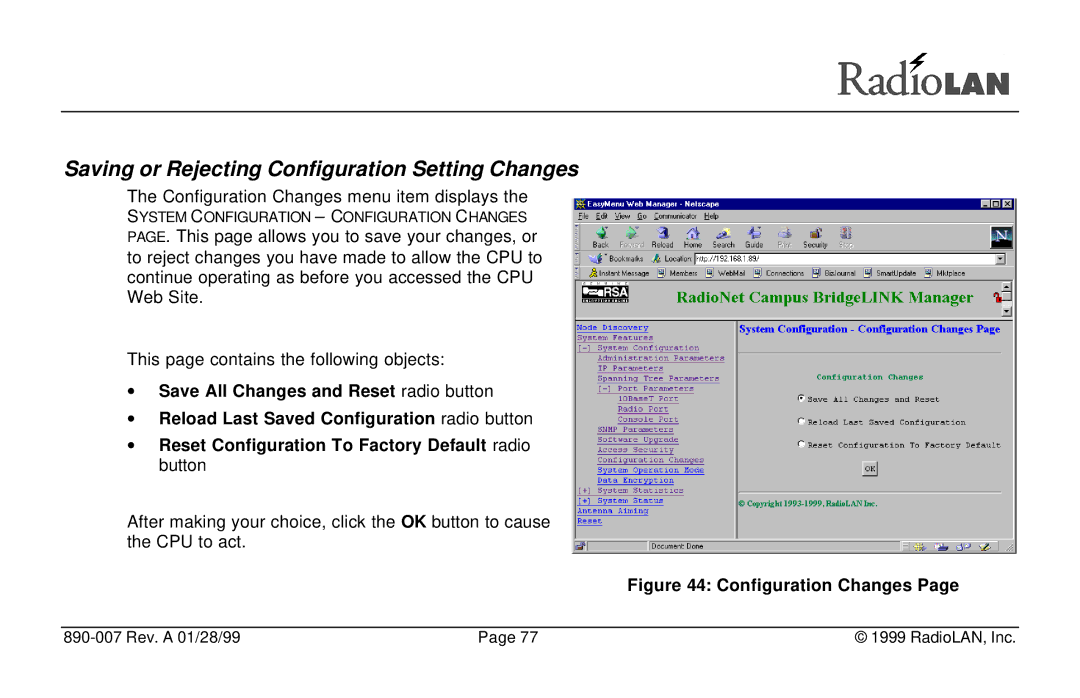Saving or Rejecting Configuration Setting Changes
The Configuration Changes menu item displays the
SYSTEM CONFIGURATION – CONFIGURATION CHANGES PAGE. This page allows you to save your changes, or to reject changes you have made to allow the CPU to continue operating as before you accessed the CPU Web Site.
This page contains the following objects:
∙Save All Changes and Reset radio button
∙Reload Last Saved Configuration radio button
∙Reset Configuration To Factory Default radio button
After making your choice, click the OK button to cause the CPU to act.
Figure 44: Configuration Changes Page
| Page 77 | © 1999 RadioLAN, Inc. |