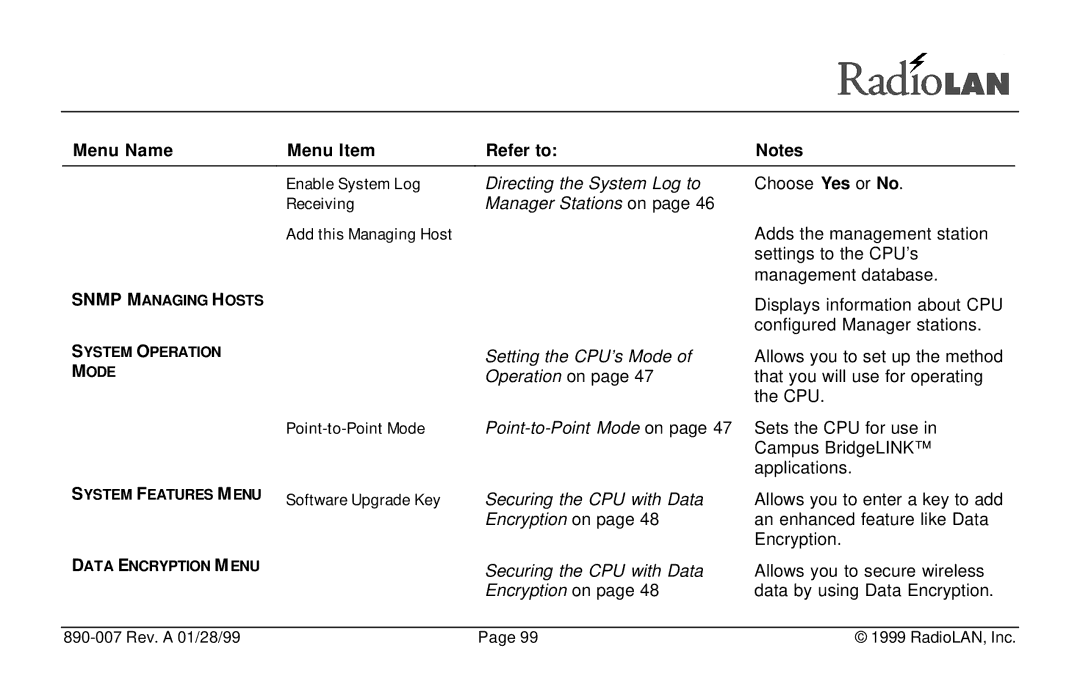Menu Name | Menu Item | Refer to: | Notes |
| Enable System Log | Directing the System Log to | Choose Yes or No. |
| Receiving | Manager Stations on page 46 |
|
| Add this Managing Host |
| Adds the management station |
|
|
| settings to the CPU’s |
|
|
| management database. |
SNMP MANAGING HOSTS |
|
| Displays information about CPU |
|
|
| |
|
|
| configured Manager stations. |
SYSTEM OPERATION | Setting the CPU’s Mode of | |
MODE | ||
Operation on page 47 | ||
|
Allows you to set up the method that you will use for operating the CPU.
| |
| Campus BridgeLINK™ |
| applications. |
SYSTEM FEATURES M ENU Software Upgrade Key | Securing the CPU with Data |
| Encryption on page 48 |
Allows you to enter a key to add an enhanced feature like Data Encryption.
DATA ENCRYPTION M ENU | Securing the CPU with Data |
| |
| Encryption on page 48 |
Allows you to secure wireless data by using Data Encryption.
| Page 99 | © 1999 RadioLAN, Inc. |