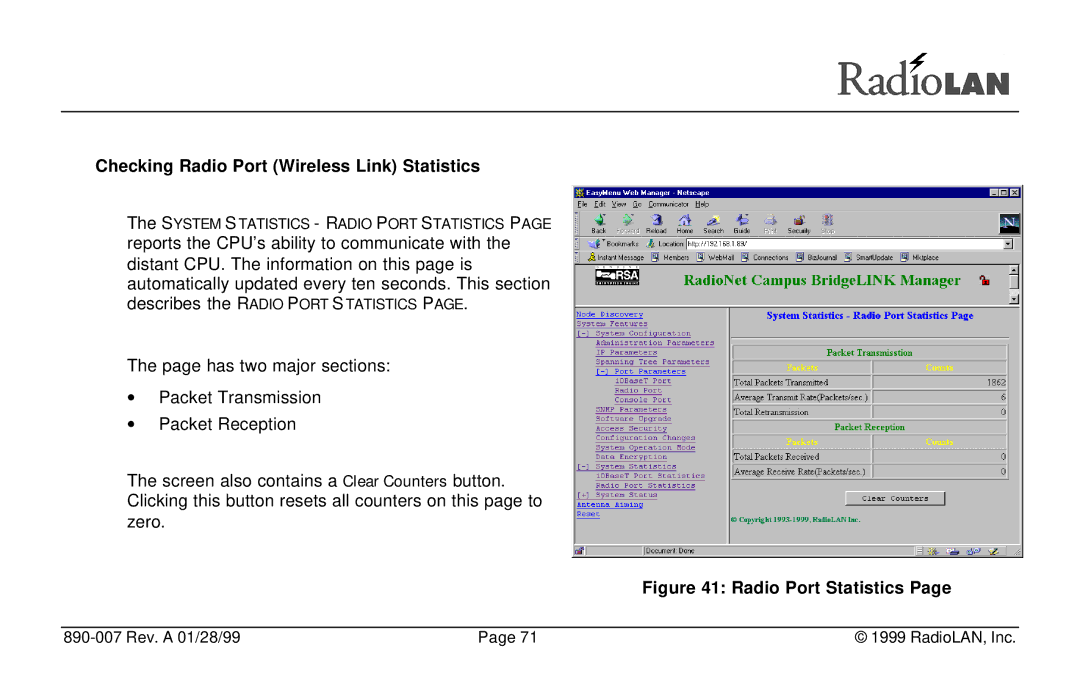Checking Radio Port (Wireless Link) Statistics
The SYSTEM S TATISTICS - RADIO PORT STATISTICS PAGE reports the CPU’s ability to communicate with the distant CPU. The information on this page is automatically updated every ten seconds. This section describes the RADIO PORT S TATISTICS PAGE.
The page has two major sections:
∙Packet Transmission
∙Packet Reception
The screen also contains a Clear Counters button. Clicking this button resets all counters on this page to zero.
Figure 41: Radio Port Statistics Page
| Page 71 | © 1999 RadioLAN, Inc. |