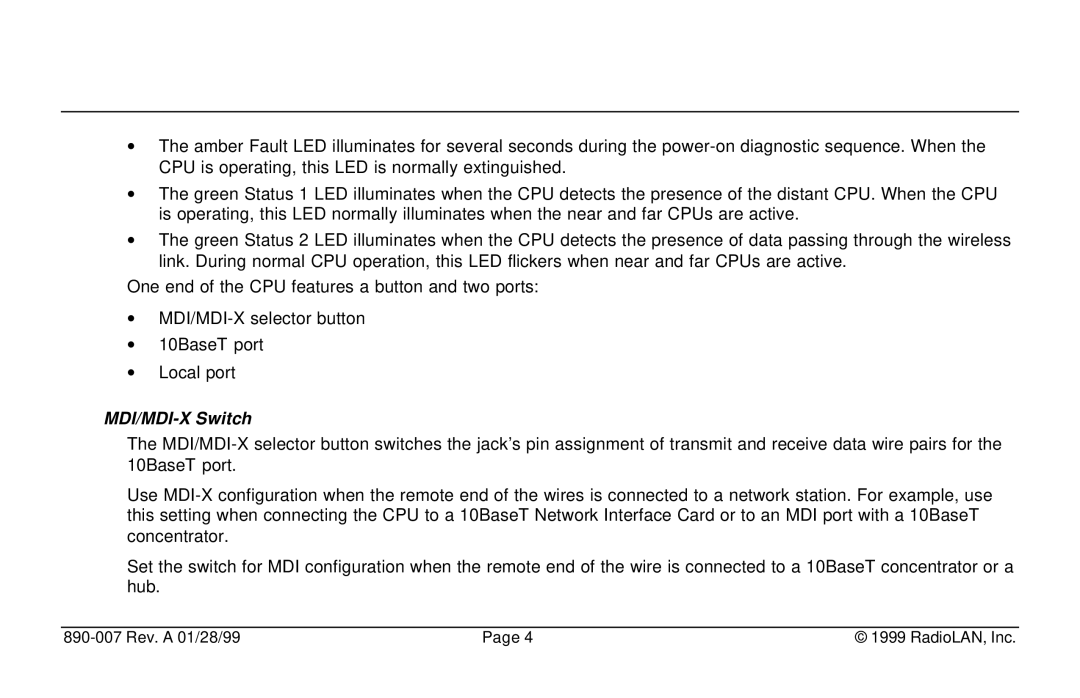∙The amber Fault LED illuminates for several seconds during the
∙The green Status 1 LED illuminates when the CPU detects the presence of the distant CPU. When the CPU is operating, this LED normally illuminates when the near and far CPUs are active.
∙The green Status 2 LED illuminates when the CPU detects the presence of data passing through the wireless link. During normal CPU operation, this LED flickers when near and far CPUs are active.
One end of the CPU features a button and two ports:
∙
∙10BaseT port
∙Local port
MDI/MDI-X Switch
The
Use
Set the switch for MDI configuration when the remote end of the wire is connected to a 10BaseT concentrator or a hub.
| Page 4 | © 1999 RadioLAN, Inc. |