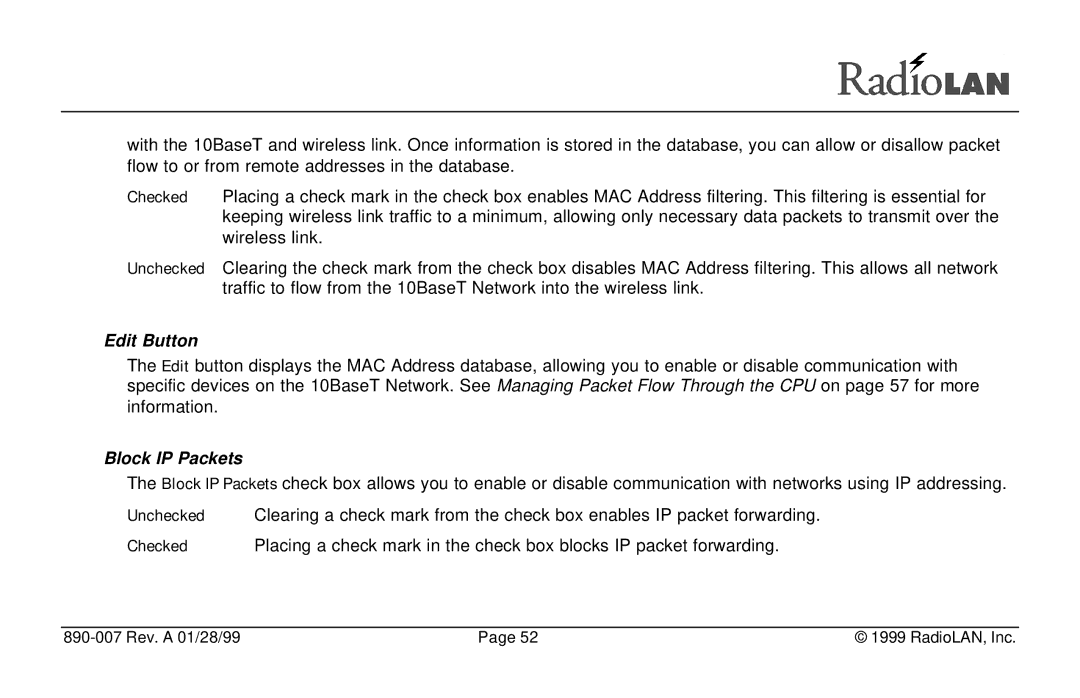with the 10BaseT and wireless link. Once information is stored in the database, you can allow or disallow packet flow to or from remote addresses in the database.
Checked Placing a check mark in the check box enables MAC Address filtering. This filtering is essential for keeping wireless link traffic to a minimum, allowing only necessary data packets to transmit over the wireless link.
Unchecked Clearing the check mark from the check box disables MAC Address filtering. This allows all network traffic to flow from the 10BaseT Network into the wireless link.
Edit Button
The Edit button displays the MAC Address database, allowing you to enable or disable communication with specific devices on the 10BaseT Network. See Managing Packet Flow Through the CPU on page 57 for more information.
Block IP Packets
The Block IP Packets check box allows you to enable or disable communication with networks using IP addressing.
Unchecked Clearing a check mark from the check box enables IP packet forwarding.
CheckedPlacing a check mark in the check box blocks IP packet forwarding.
| Page 52 | © 1999 RadioLAN, Inc. |