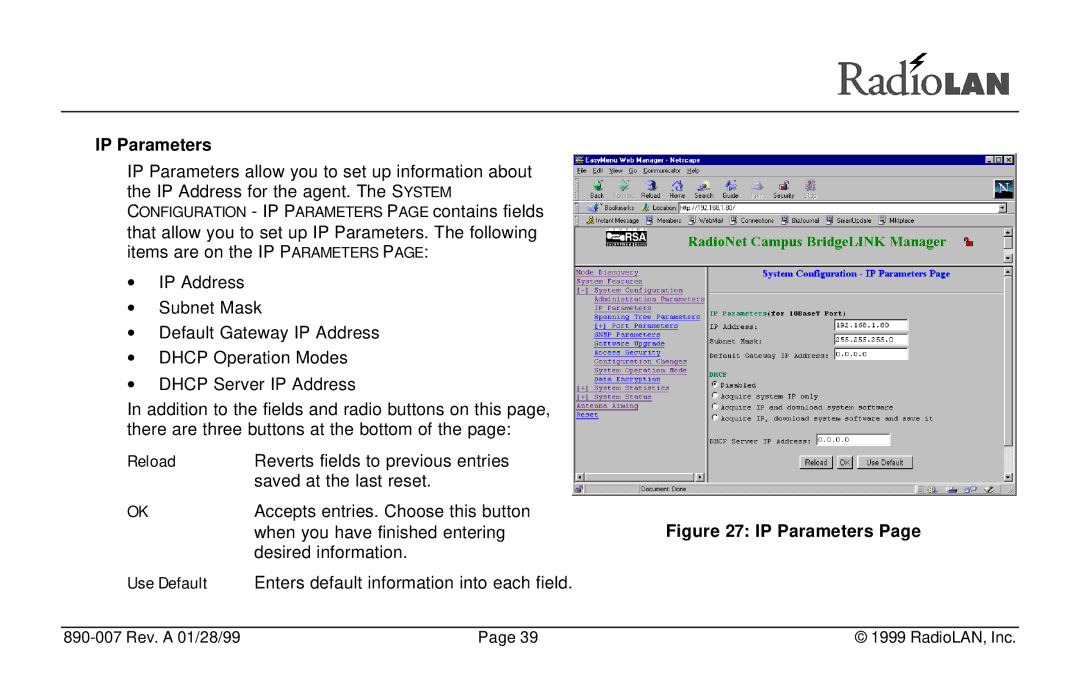IP Parameters
IP Parameters allow you to set up information about the IP Address for the agent. The SYSTEM CONFIGURATION - IP PARAMETERS PAGE contains fields that allow you to set up IP Parameters. The following items are on the IP PARAMETERS PAGE:
∙IP Address
∙Subnet Mask
∙Default Gateway IP Address
∙DHCP Operation Modes
∙DHCP Server IP Address
In addition to the fields and radio buttons on this page, there are three buttons at the bottom of the page:
Reload | Reverts fields to previous entries |
|
| saved at the last reset. |
|
OK | Accepts entries. Choose this button | Figure 27: IP Parameters Page |
| when you have finished entering | |
| desired information. |
|
Use Default | Enters default information into each field. |
|
| Page 39 | © 1999 RadioLAN, Inc. |