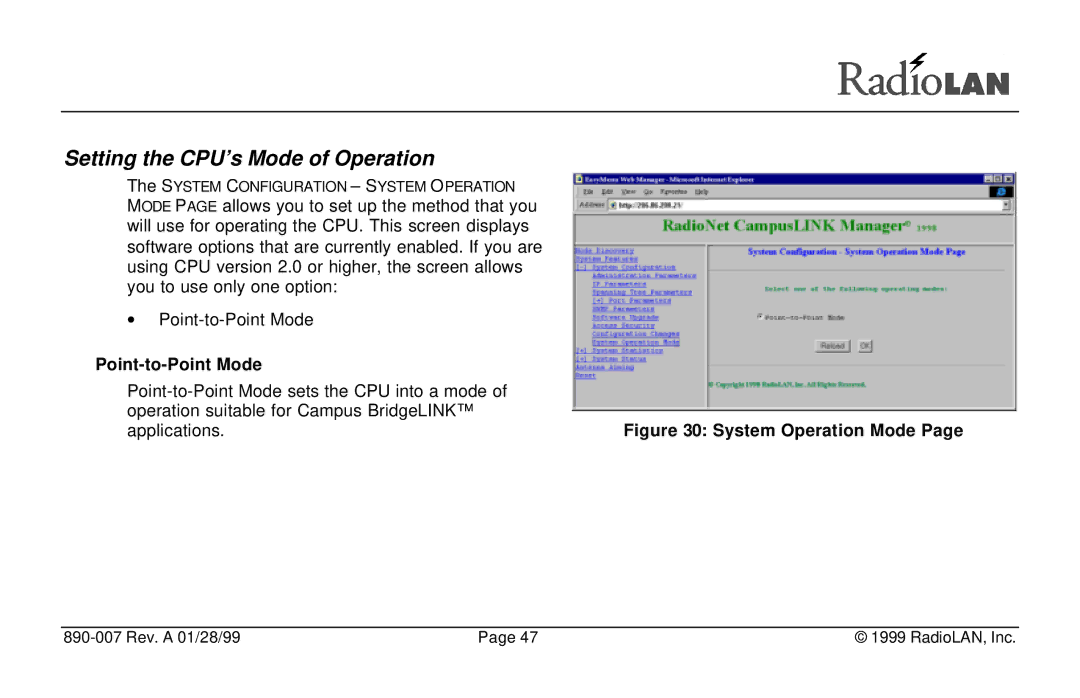Setting the CPU’s Mode of Operation
The SYSTEM CONFIGURATION – SYSTEM OPERATION MODE PAGE allows you to set up the method that you will use for operating the CPU. This screen displays software options that are currently enabled. If you are using CPU version 2.0 or higher, the screen allows you to use only one option:
∙
|
|
| |
operation suitable for Campus BridgeLINK™ | Figure 30: System Operation Mode Page |
applications. |
| Page 47 | © 1999 RadioLAN, Inc. |