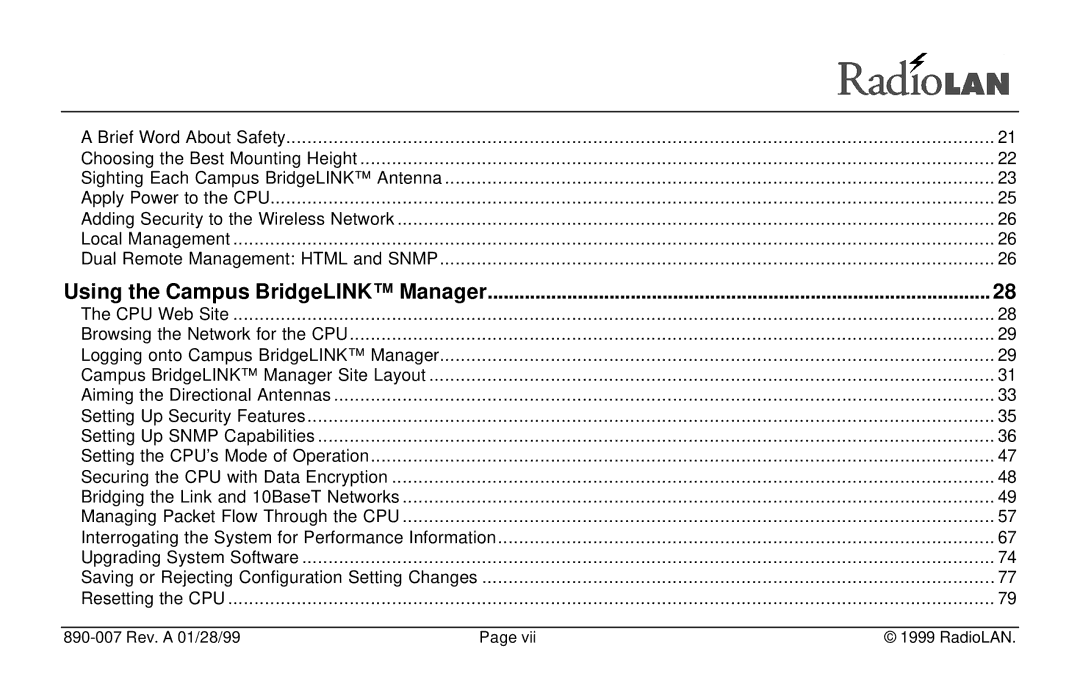A Brief Word About Safety | 21 |
Choosing the Best Mounting Height | 22 |
Sighting Each Campus BridgeLINK™ Antenna | 23 |
Apply Power to the CPU | 25 |
Adding Security to the Wireless Network | 26 |
Local Management | 26 |
Dual Remote Management: HTML and SNMP | 26 |
Using the Campus BridgeLINK™ Manager | 28 |
The CPU Web Site | 28 |
Browsing the Network for the CPU | 29 |
Logging onto Campus BridgeLINK™ Manager | 29 |
Campus BridgeLINK™ Manager Site Layout | 31 |
Aiming the Directional Antennas | 33 |
Setting Up Security Features | 35 |
Setting Up SNMP Capabilities | 36 |
Setting the CPU’s Mode of Operation | 47 |
Securing the CPU with Data Encryption | 48 |
Bridging the Link and 10BaseT Networks | 49 |
Managing Packet Flow Through the CPU | 57 |
Interrogating the System for Performance Information | 67 |
Upgrading System Software | 74 |
Saving or Rejecting Configuration Setting Changes | 77 |
Resetting the CPU | 79 |
Page vii | © 1999 RadioLAN. |