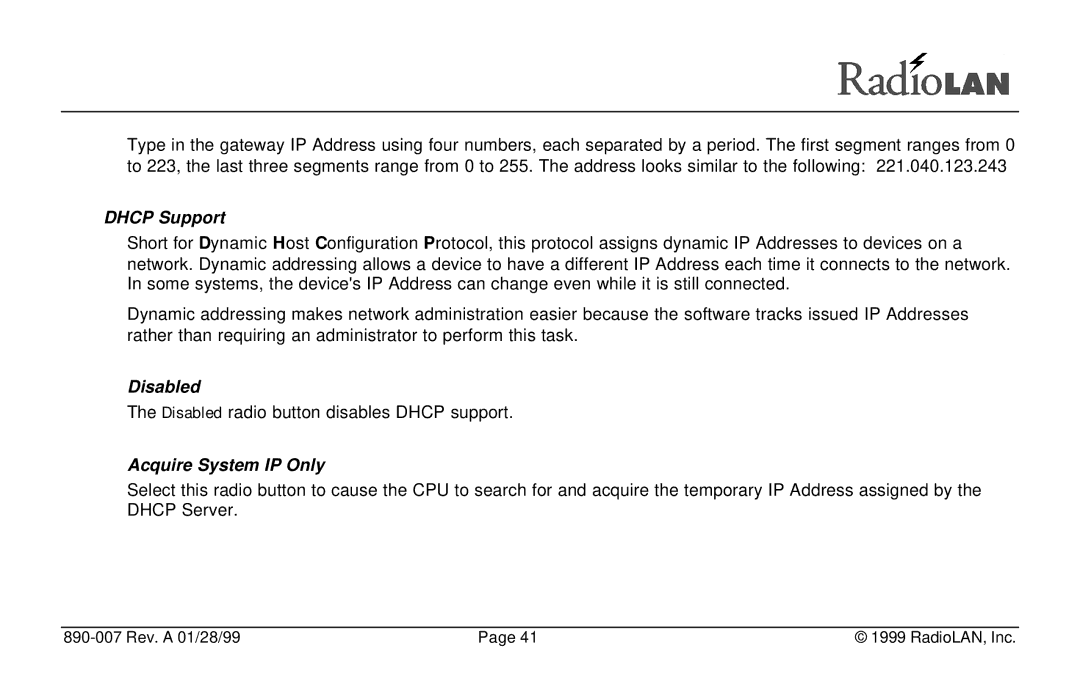Type in the gateway IP Address using four numbers, each separated by a period. The first segment ranges from 0 to 223, the last three segments range from 0 to 255. The address looks similar to the following: 221.040.123.243
DHCP Support
Short for Dynamic Host Configuration Protocol, this protocol assigns dynamic IP Addresses to devices on a network. Dynamic addressing allows a device to have a different IP Address each time it connects to the network. In some systems, the device's IP Address can change even while it is still connected.
Dynamic addressing makes network administration easier because the software tracks issued IP Addresses rather than requiring an administrator to perform this task.
Disabled
The Disabled radio button disables DHCP support.
Acquire System IP Only
Select this radio button to cause the CPU to search for and acquire the temporary IP Address assigned by the DHCP Server.
| Page 41 | © 1999 RadioLAN, Inc. |