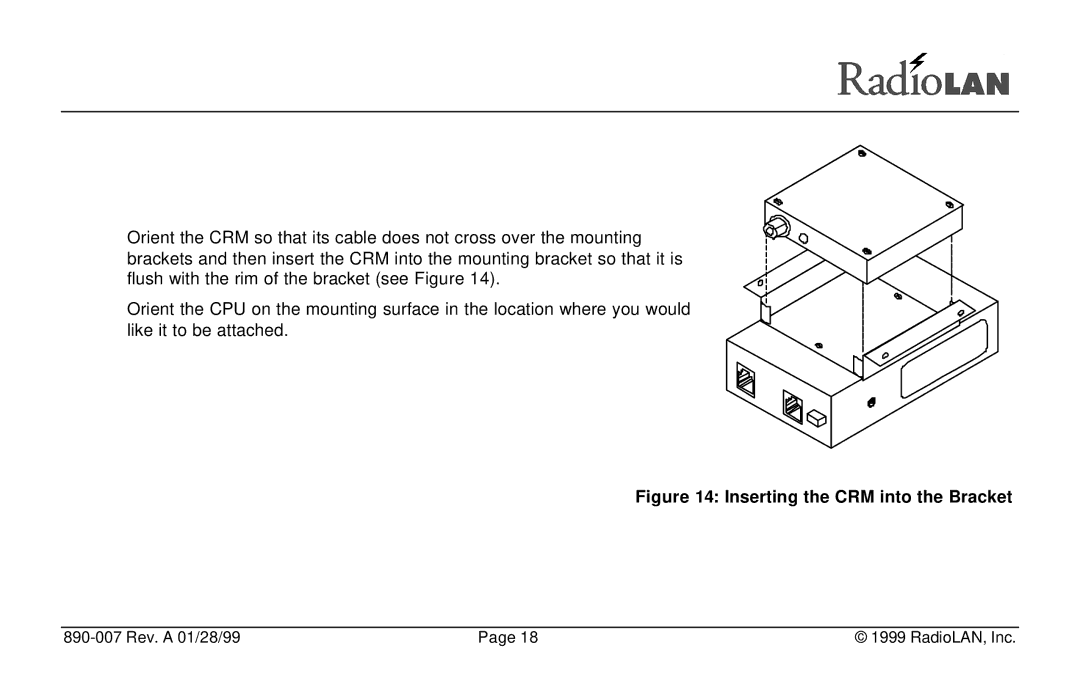Orient the CRM so that its cable does not cross over the mounting brackets and then insert the CRM into the mounting bracket so that it is flush with the rim of the bracket (see Figure 14).
Orient the CPU on the mounting surface in the location where you would like it to be attached.
Figure 14: Inserting the CRM into the Bracket
| Page 18 | © 1999 RadioLAN, Inc. |