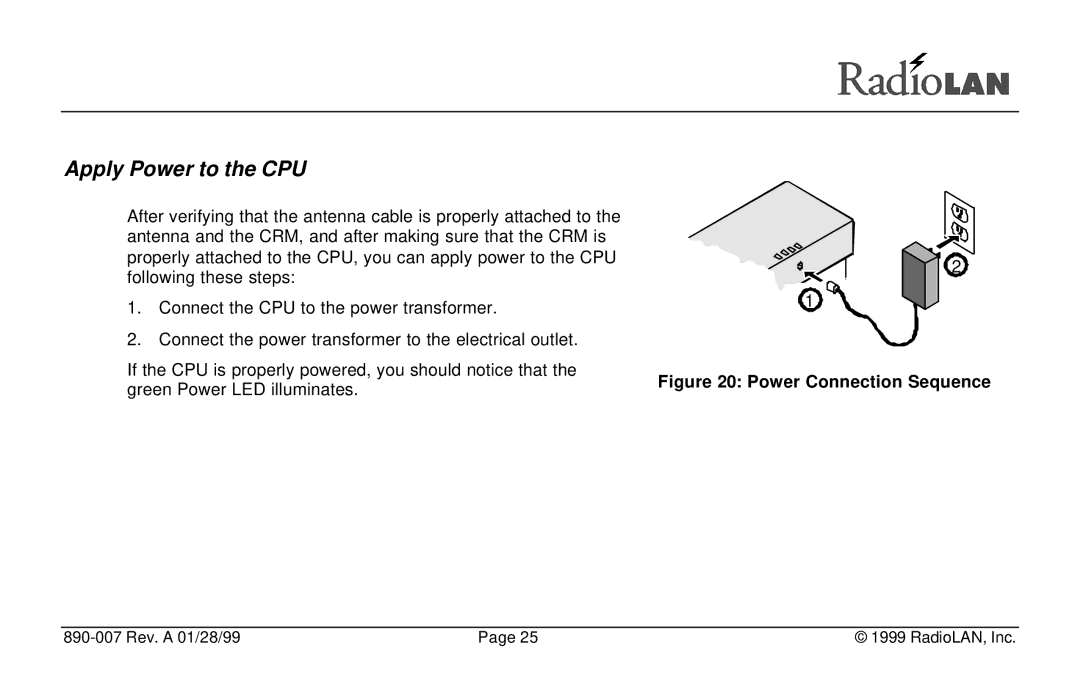Apply Power to the CPU
After verifying that the antenna cable is properly attached to the antenna and the CRM, and after making sure that the CRM is properly attached to the CPU, you can apply power to the CPU following these steps:
1.Connect the CPU to the power transformer.
2.Connect the power transformer to the electrical outlet.
If the CPU is properly powered, you should notice that the green Power LED illuminates.
2
1
Figure 20: Power Connection Sequence
| Page 25 | © 1999 RadioLAN, Inc. |