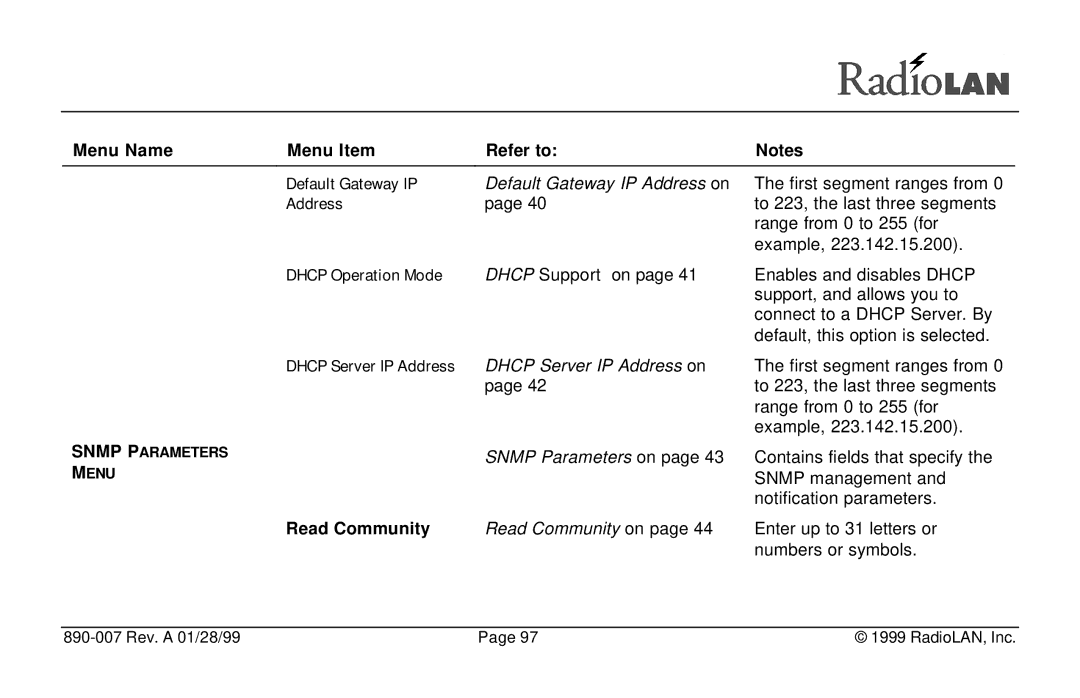Menu Name | Menu Item | Refer to: | Notes |
| Default Gateway IP | Default Gateway IP Address on | The first segment ranges from 0 |
| Address | page 40 | to 223, the last three segments |
|
|
| range from 0 to 255 (for |
|
|
| example, 223.142.15.200). |
| DHCP Operation Mode | DHCP Support on page 41 | Enables and disables DHCP |
|
|
| support, and allows you to |
|
|
| connect to a DHCP Server. By |
|
|
| default, this option is selected. |
DHCP Server IP Address DHCP Server IP Address on page 42
The first segment ranges from 0 to 223, the last three segments range from 0 to 255 (for example, 223.142.15.200).
SNMP PARAMETERS | SNMP Parameters on page 43 | Contains fields that specify the | |
MENU | |||
| SNMP management and | ||
|
| ||
|
| notification parameters. | |
Read Community | Read Community on page 44 | Enter up to 31 letters or | |
|
| numbers or symbols. |
| Page 97 | © 1999 RadioLAN, Inc. |