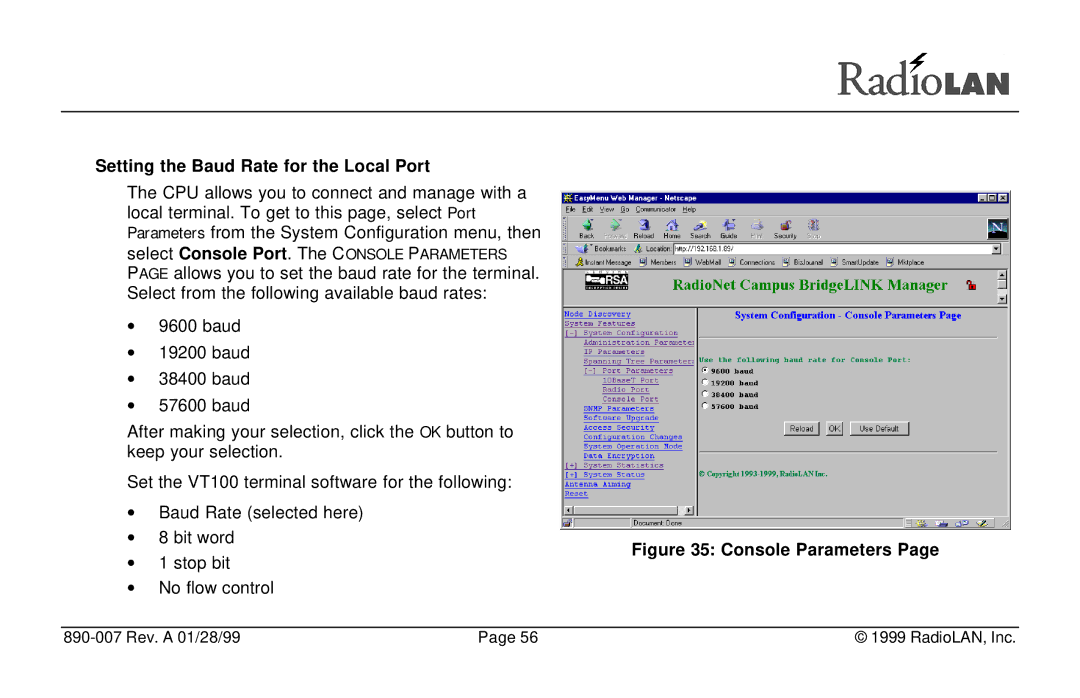Setting the Baud Rate for the Local Port
The CPU allows you to connect and manage with a local terminal. To get to this page, select Port Parameters from the System Configuration menu, then select Console Port. The CONSOLE PARAMETERS PAGE allows you to set the baud rate for the terminal. Select from the following available baud rates:
∙9600 baud
∙19200 baud
∙38400 baud
∙57600 baud
After making your selection, click the OK button to keep your selection.
Set the VT100 terminal software for the following:
∙ Baud Rate (selected here) ∙ 8 bit word
Figure 35: Console Parameters Page
∙1 stop bit
∙No flow control
| Page 56 | © 1999 RadioLAN, Inc. |