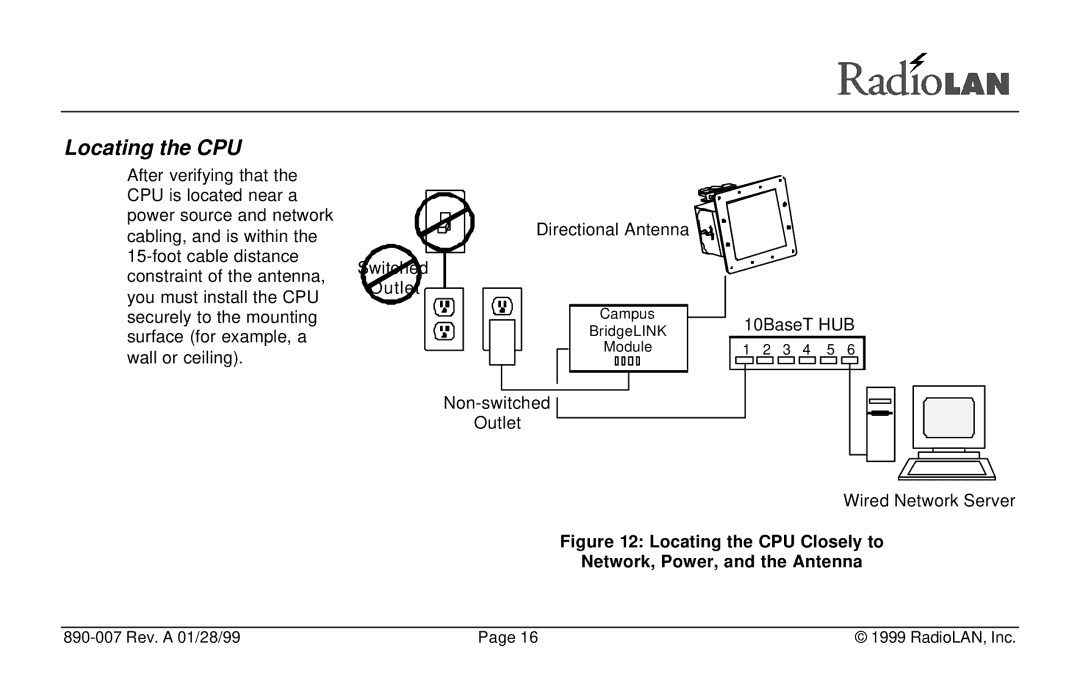Locating the CPU
After verifying that the CPU is located near a power source and network cabling, and is within the
Directional Antenna
Switched
Outlet
|
|
|
|
|
|
|
|
|
|
|
|
|
|
|
|
| Campus |
| 10BaseT HUB | ||||||
|
|
|
|
| ||||||||
|
|
|
| BridgeLINK |
|
|
|
|
|
|
| |
|
|
|
| Module | 1 | 2 | 3 | 4 | 5 | 6 | ||
|
|
|
| |||||||||
|
|
|
|
|
|
|
|
|
|
|
|
|
|
|
|
|
|
|
|
|
|
|
|
|
|
|
|
|
|
|
|
|
|
|
|
|
|
|
|
|
|
|
|
|
|
|
|
|
|
|
|
Outlet
Wired Network Server
Figure 12: Locating the CPU Closely to
Network, Power, and the Antenna
| Page 16 | © 1999 RadioLAN, Inc. |