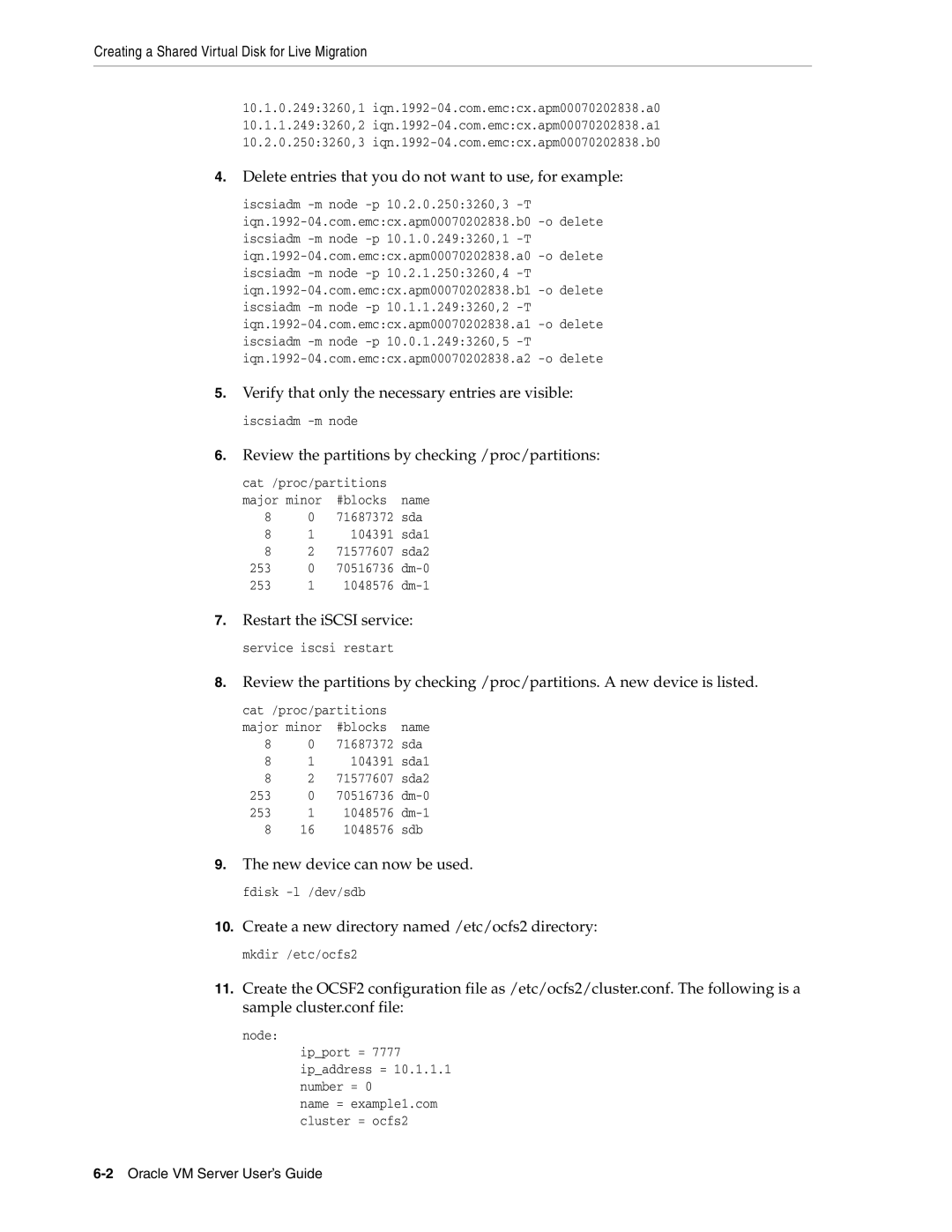Creating a Shared Virtual Disk for Live Migration
10.1.0.249:3260,1
4.Delete entries that you do not want to use, for example:
iscsiadm
5.Verify that only the necessary entries are visible: iscsiadm
6.Review the partitions by checking /proc/partitions:
cat /proc/partitions |
| ||
major minor | #blocks | name | |
8 | 0 | 71687372 | sda |
8 | 1 | 104391 | sda1 |
8 | 2 | 71577607 | sda2 |
253 | 0 | 70516736 | |
2531 1048576
7.Restart the iSCSI service: service iscsi restart
8.Review the partitions by checking /proc/partitions. A new device is listed.
cat /proc/partitions major minor #blocks name
80 71687372 sda
8 | 1 | 104391 | sda1 |
8 | 2 | 71577607 | sda2 |
253 | 0 | 70516736 | |
253 | 1 | 1048576 |
816 1048576 sdb
9.The new device can now be used. fdisk
10.Create a new directory named /etc/ocfs2 directory: mkdir /etc/ocfs2
11.Create the OCSF2 configuration file as /etc/ocfs2/cluster.conf. The following is a sample cluster.conf file:
node:
ip_port = 7777
ip_address = 10.1.1.1 number = 0
name = example1.com cluster = ocfs2