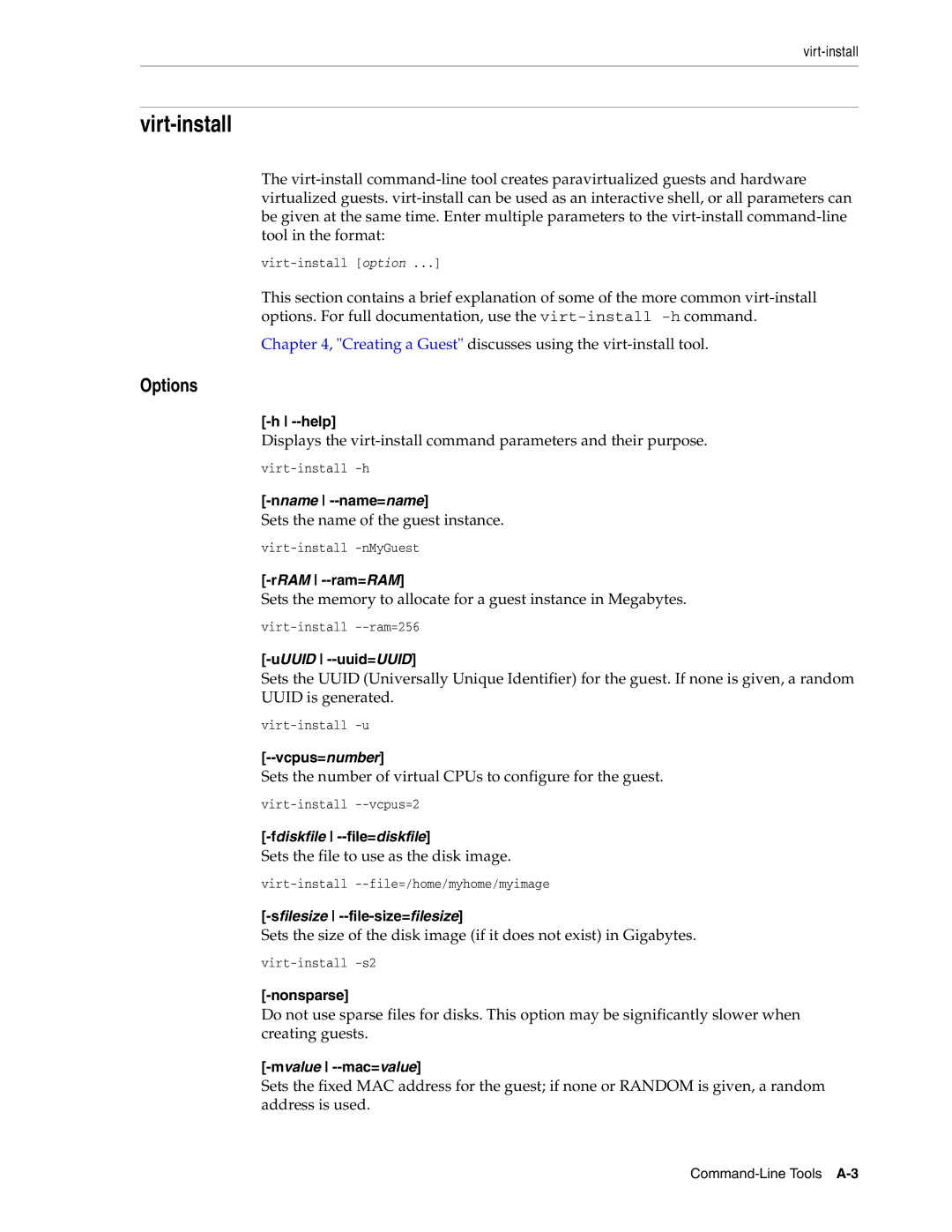virt-install
The
This section contains a brief explanation of some of the more common
Chapter 4, "Creating a Guest" discusses using the
Options
[-h --help]
Displays the
[-nname --name=name]
Sets the name of the guest instance.
[-rRAM --ram=RAM]
Sets the memory to allocate for a guest instance in Megabytes.
[-uUUID --uuid=UUID]
Sets the UUID (Universally Unique Identifier) for the guest. If none is given, a random UUID is generated.
[--vcpus=number]
Sets the number of virtual CPUs to configure for the guest.
[-fdiskfile --file=diskfile]
Sets the file to use as the disk image.
[-sfilesize --file-size=filesize]
Sets the size of the disk image (if it does not exist) in Gigabytes.
[-nonsparse]
Do not use sparse files for disks. This option may be significantly slower when creating guests.
[-mvalue --mac=value]
Sets the fixed MAC address for the guest; if none or RANDOM is given, a random address is used.