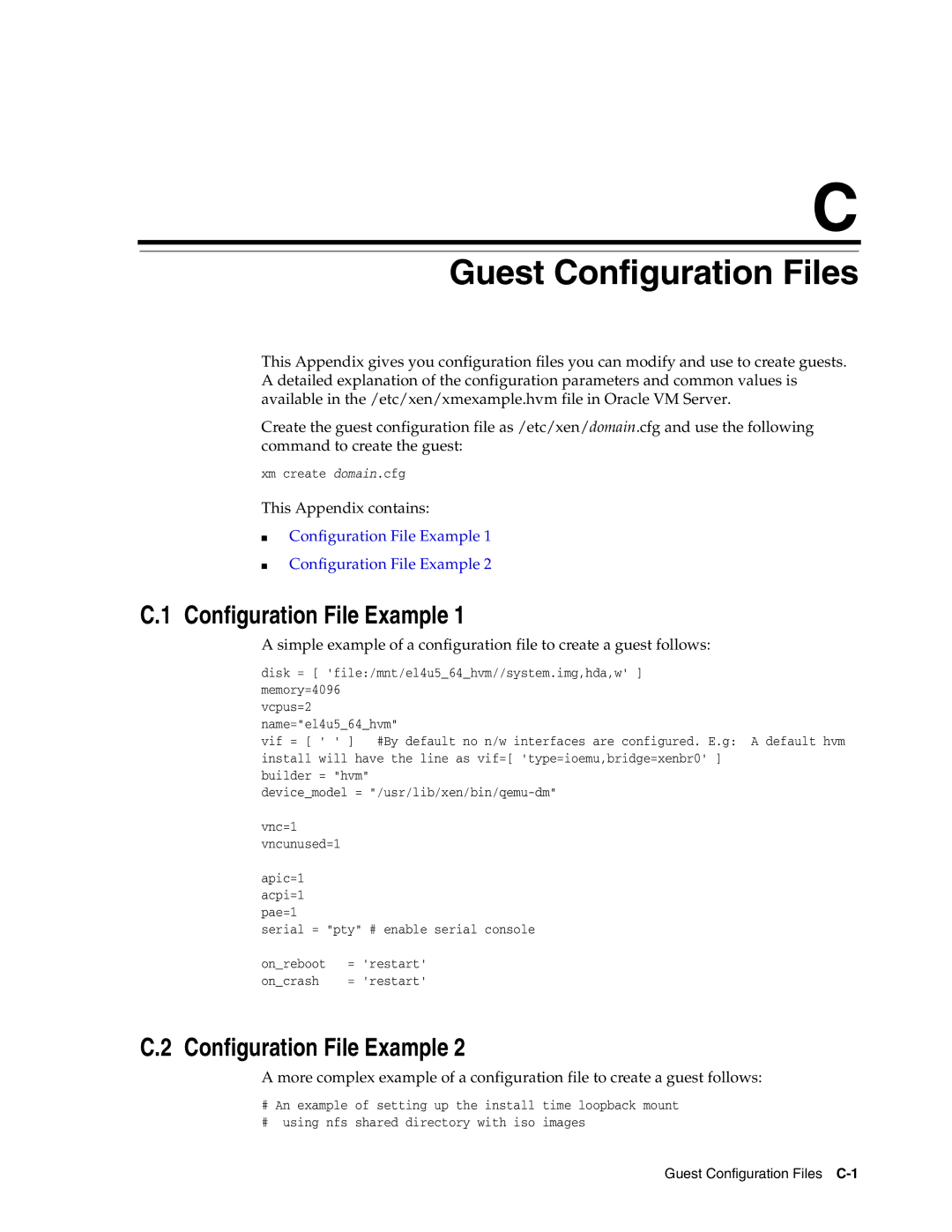C
Guest Configuration Files
This Appendix gives you configuration files you can modify and use to create guests. A detailed explanation of the configuration parameters and common values is available in the /etc/xen/xmexample.hvm file in Oracle VM Server.
Create the guest configuration file as /etc/xen/domain.cfg and use the following command to create the guest:
xm create domain.cfg
This Appendix contains:
■
■
Configuration File Example 1
Configuration File Example 2
C.1 Configuration File Example 1
A simple example of a configuration file to create a guest follows:
disk = [ 'file:/mnt/el4u5_64_hvm//system.img,hda,w' ] memory=4096
vcpus=2 name="el4u5_64_hvm"
vif = [ ' ' ] #By default no n/w interfaces are configured. E.g: A default hvm install will have the line as vif=[ 'type=ioemu,bridge=xenbr0' ]
builder = "hvm"
device_model =
vnc=1
vncunused=1
apic=1
acpi=1
pae=1
serial = "pty" # enable serial console
on_reboot | = | 'restart' |
on_crash | = | 'restart' |
C.2 Configuration File Example 2
A more complex example of a configuration file to create a guest follows:
#An example of setting up the install time loopback mount
#using nfs shared directory with iso images
Guest Configuration Files