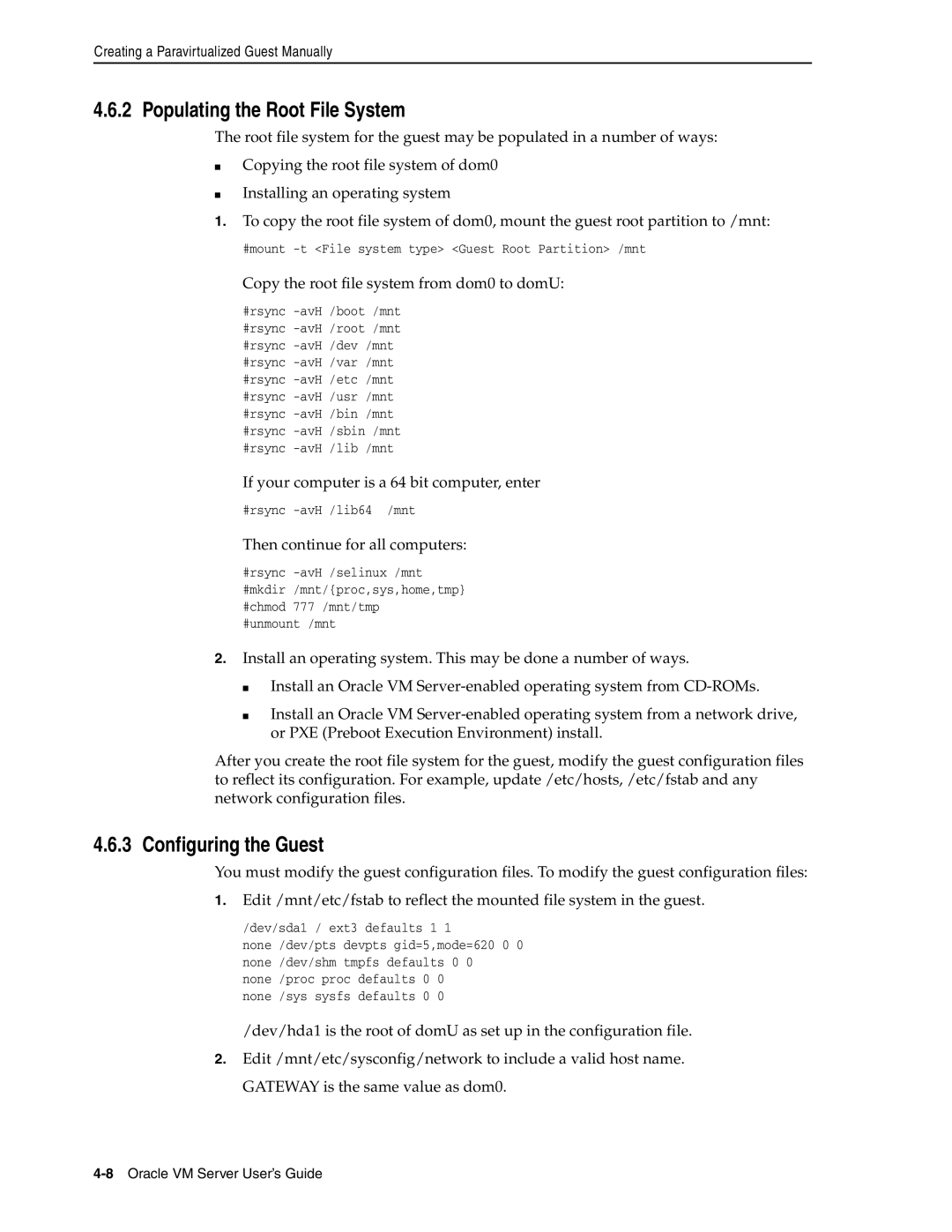Creating a Paravirtualized Guest Manually
4.6.2 Populating the Root File System
The root file system for the guest may be populated in a number of ways:
■
■
Copying the root file system of dom0
Installing an operating system
1.To copy the root file system of dom0, mount the guest root partition to /mnt:
#mount
Copy the root file system from dom0 to domU:
#rsync
If your computer is a 64 bit computer, enter
#rsync
Then continue for all computers:
#rsync
#unmount /mnt
2.Install an operating system. This may be done a number of ways.
■
■
Install an Oracle VM
Install an Oracle VM
After you create the root file system for the guest, modify the guest configuration files to reflect its configuration. For example, update /etc/hosts, /etc/fstab and any network configuration files.
4.6.3 Configuring the Guest
You must modify the guest configuration files. To modify the guest configuration files:
1.Edit /mnt/etc/fstab to reflect the mounted file system in the guest.
/dev/sda1 / ext3 defaults 1 1
none /dev/pts devpts gid=5,mode=620 0 0 none /dev/shm tmpfs defaults 0 0
none /proc proc defaults 0 0 none /sys sysfs defaults 0 0
/dev/hda1 is the root of domU as set up in the configuration file.
2.Edit /mnt/etc/sysconfig/network to include a valid host name. GATEWAY is the same value as dom0.