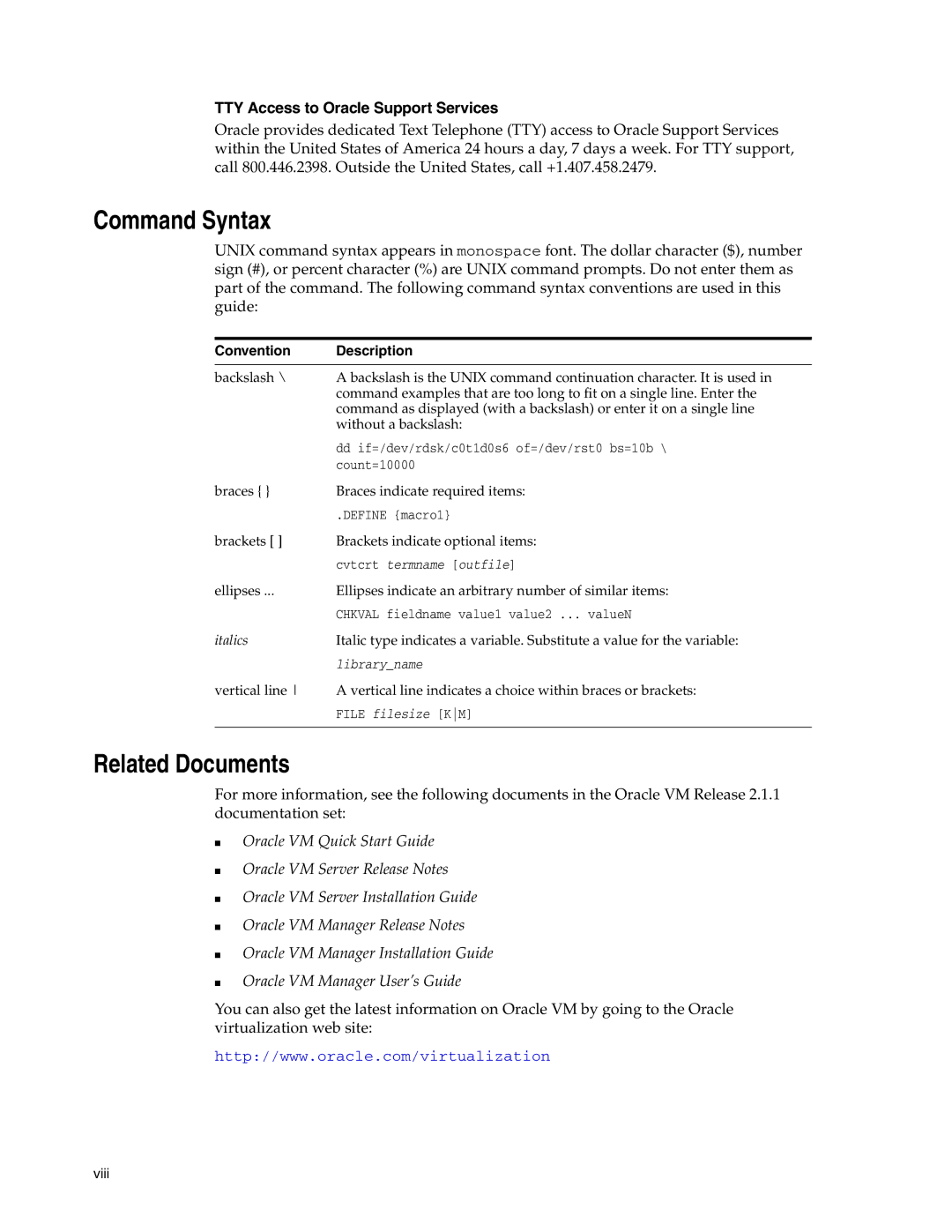TTY Access to Oracle Support Services
Oracle provides dedicated Text Telephone (TTY) access to Oracle Support Services within the United States of America 24 hours a day, 7 days a week. For TTY support, call 800.446.2398. Outside the United States, call +1.407.458.2479.
Command Syntax
UNIX command syntax appears in monospace font. The dollar character ($), number sign (#), or percent character (%) are UNIX command prompts. Do not enter them as part of the command. The following command syntax conventions are used in this guide:
Convention | Description |
|
|
backslash \ | A backslash is the UNIX command continuation character. It is used in |
| command examples that are too long to fit on a single line. Enter the |
| command as displayed (with a backslash) or enter it on a single line |
| without a backslash: |
| dd if=/dev/rdsk/c0t1d0s6 of=/dev/rst0 bs=10b \ |
| count=10000 |
braces { } | Braces indicate required items: |
| .DEFINE {macro1} |
brackets [ ] | Brackets indicate optional items: |
| cvtcrt termname [outfile] |
ellipses ... | Ellipses indicate an arbitrary number of similar items: |
| CHKVAL fieldname value1 value2 ... valueN |
italics | Italic type indicates a variable. Substitute a value for the variable: |
| library_name |
vertical line | A vertical line indicates a choice within braces or brackets: |
| FILE filesize [KM] |
|
|
Related Documents
For more information, see the following documents in the Oracle VM Release 2.1.1 documentation set:
■Oracle VM Quick Start Guide
■Oracle VM Server Release Notes
■Oracle VM Server Installation Guide
■Oracle VM Manager Release Notes
■Oracle VM Manager Installation Guide
■Oracle VM Manager User’s Guide
You can also get the latest information on Oracle VM by going to the Oracle virtualization web site:
http://www.oracle.com/virtualization
viii