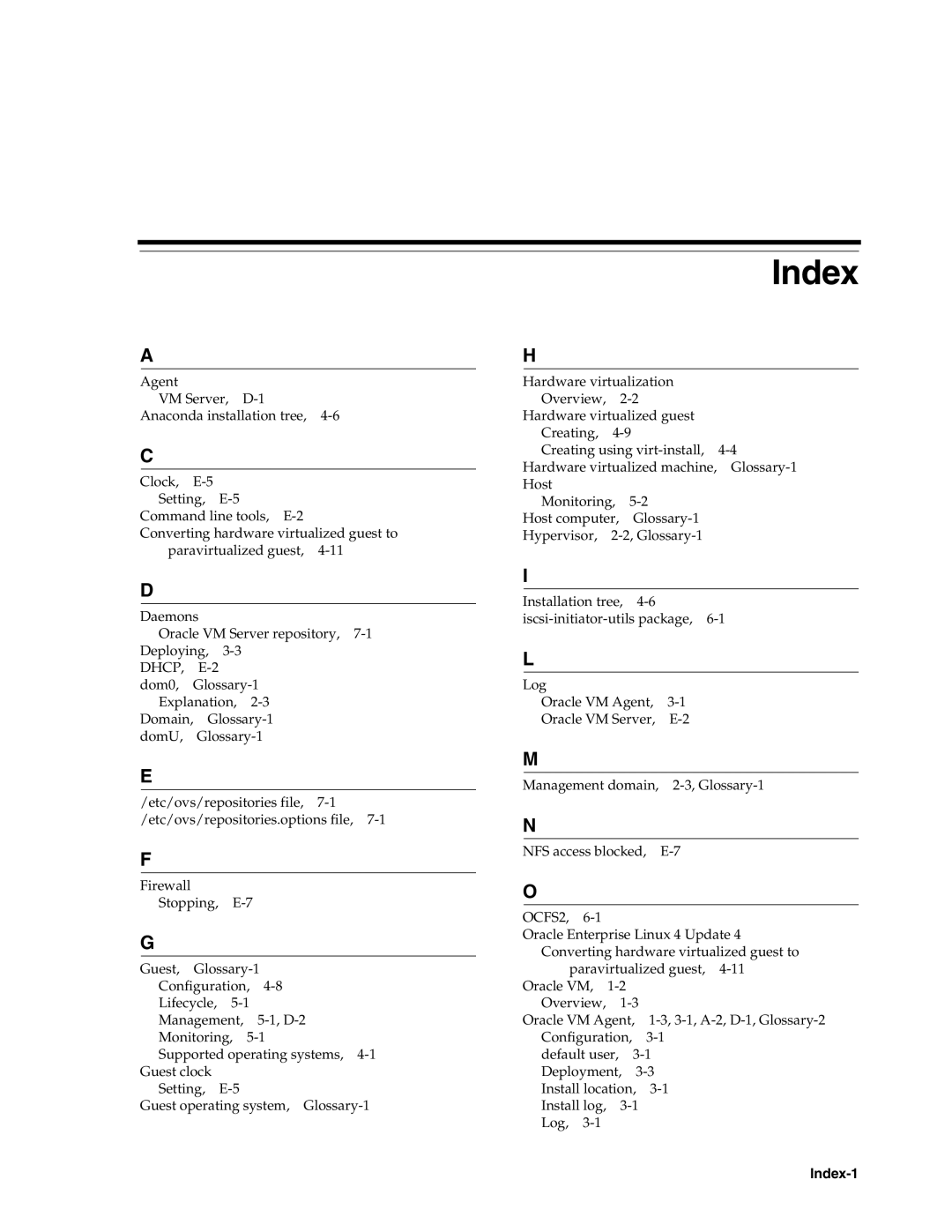A
Agent
VM Server,
C
Clock,
Command line tools,
Converting hardware virtualized guest to paravirtualized guest,
D
Daemons
Oracle VM Server repository,
DHCP,
Explanation,
E
/etc/ovs/repositories file,
F
Firewall
Stopping,
G
Guest,
Supported operating systems,
Setting,
Guest operating system,
Index
H
Hardware virtualization |
| ||
Overview, |
|
| |
Hardware virtualized guest |
| ||
Creating, |
| ||
Creating using | |||
Hardware virtualized machine, | |||
Host |
|
|
|
Monitoring, |
| ||
Host computer, |
| ||
Hypervisor, |
| ||
I
Installation tree,
L
Log |
|
Oracle VM Agent, | |
Oracle VM Server, |
M
Management domain,
N
NFS access blocked,
O
OCFS2,
Oracle Enterprise Linux 4 Update 4 Converting hardware virtualized guest to
paravirtualized guest,
Oracle VM, |
| |
Overview, |
| |
Oracle VM Agent, | ||
Configuration, | ||
default user, | ||
Deployment, | ||
Install location, | ||
Install log, |
| |
Log, |
|
|