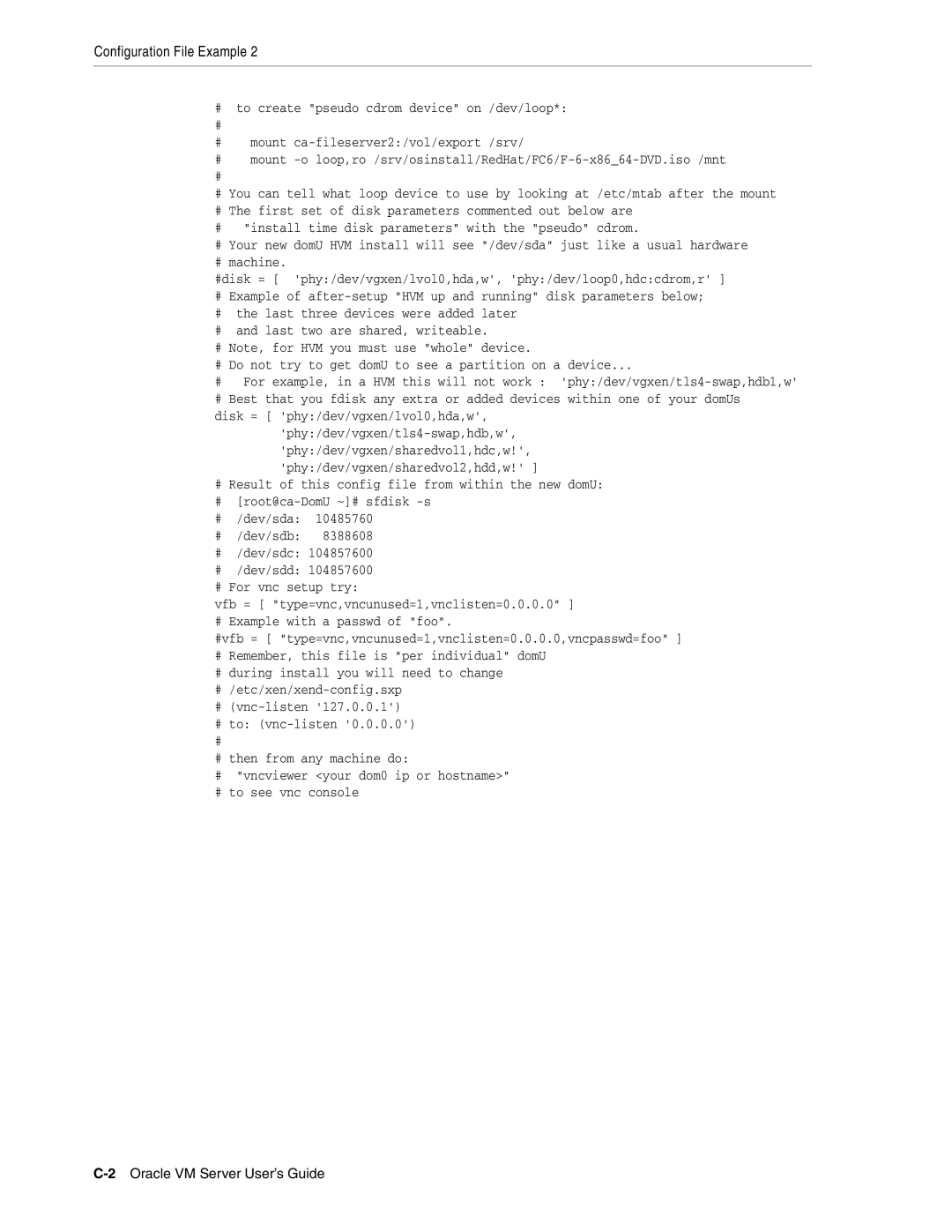Configuration File Example 2
#to create "pseudo cdrom device" on /dev/loop*:
#mount
#mount
#You can tell what loop device to use by looking at /etc/mtab after the mount
#The first set of disk parameters commented out below are
#"install time disk parameters" with the "pseudo" cdrom.
#Your new domU HVM install will see "/dev/sda" just like a usual hardware
#machine.
#disk = [ 'phy:/dev/vgxen/lvol0,hda,w', 'phy:/dev/loop0,hdc:cdrom,r' ]
#Example of
#the last three devices were added later
#and last two are shared, writeable.
#Note, for HVM you must use "whole" device.
#Do not try to get domU to see a partition on a device...
#For example, in a HVM this will not work :
#Best that you fdisk any extra or added devices within one of your domUs
disk = [ 'phy:/dev/vgxen/lvol0,hda,w',
#Result of this config file from within the new domU:
#
#/dev/sda: 10485760
#/dev/sdb: 8388608
#/dev/sdc: 104857600
#/dev/sdd: 104857600
#For vnc setup try:
vfb = [ "type=vnc,vncunused=1,vnclisten=0.0.0.0" ]
# Example with a passwd of "foo".
#vfb = [ "type=vnc,vncunused=1,vnclisten=0.0.0.0,vncpasswd=foo" ]
#Remember, this file is "per individual" domU
#during install you will need to change
#
#
#to:
#
#then from any machine do:
#"vncviewer <your dom0 ip or hostname>"
#to see vnc console