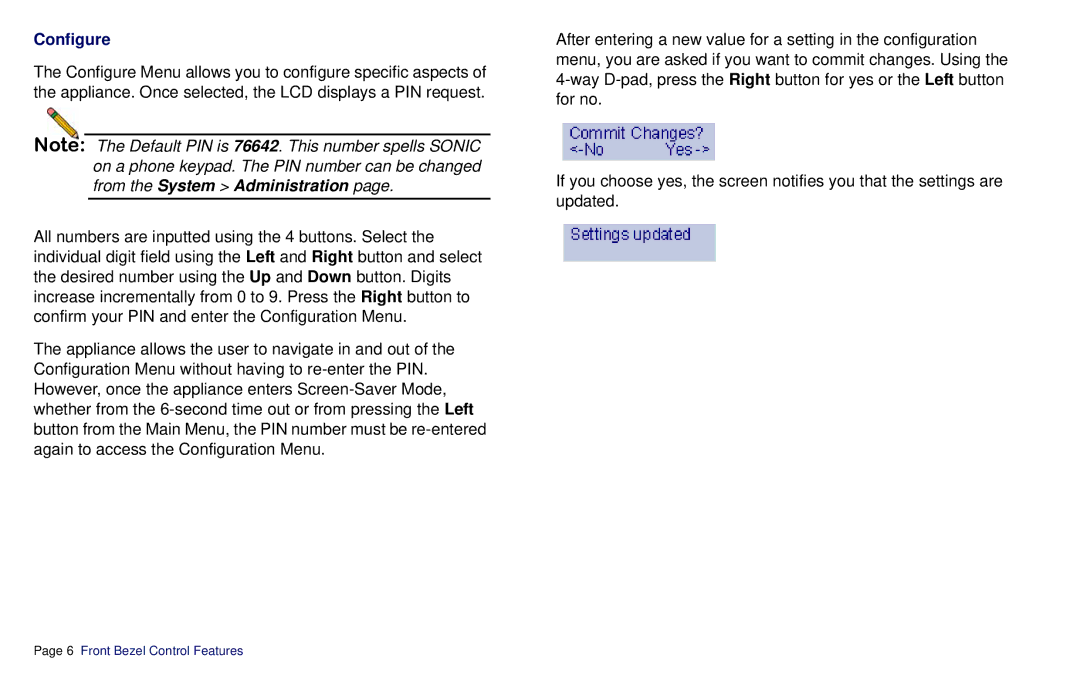Configure
The Configure Menu allows you to configure specific aspects of the appliance. Once selected, the LCD displays a PIN request.
Note: The Default PIN is 76642. This number spells SONIC on a phone keypad. The PIN number can be changed from the System > Administration page.
All numbers are inputted using the 4 buttons. Select the individual digit field using the Left and Right button and select the desired number using the Up and Down button. Digits increase incrementally from 0 to 9. Press the Right button to confirm your PIN and enter the Configuration Menu.
The appliance allows the user to navigate in and out of the Configuration Menu without having to
After entering a new value for a setting in the configuration menu, you are asked if you want to commit changes. Using the
If you choose yes, the screen notifies you that the settings are updated.
Page 6 Front Bezel Control Features