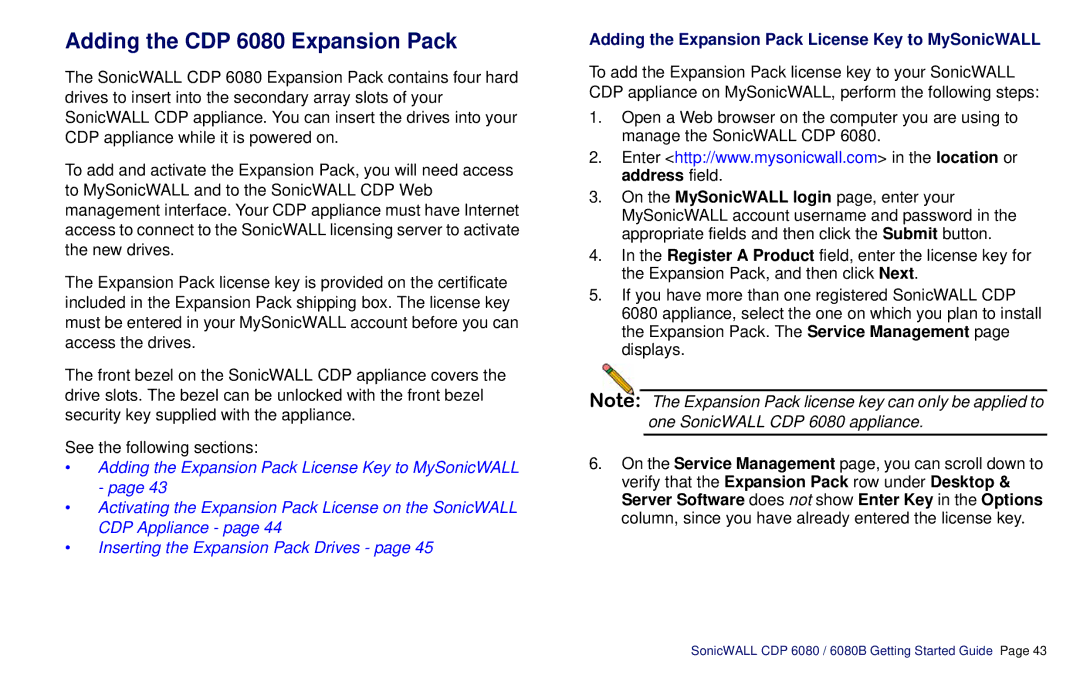Adding the CDP 6080 Expansion Pack
The SonicWALL CDP 6080 Expansion Pack contains four hard drives to insert into the secondary array slots of your SonicWALL CDP appliance. You can insert the drives into your CDP appliance while it is powered on.
To add and activate the Expansion Pack, you will need access to MySonicWALL and to the SonicWALL CDP Web management interface. Your CDP appliance must have Internet access to connect to the SonicWALL licensing server to activate the new drives.
The Expansion Pack license key is provided on the certificate included in the Expansion Pack shipping box. The license key must be entered in your MySonicWALL account before you can access the drives.
The front bezel on the SonicWALL CDP appliance covers the drive slots. The bezel can be unlocked with the front bezel security key supplied with the appliance.
See the following sections:
•Adding the Expansion Pack License Key to MySonicWALL - page 43
•Activating the Expansion Pack License on the SonicWALL CDP Appliance - page 44
•Inserting the Expansion Pack Drives - page 45
Adding the Expansion Pack License Key to MySonicWALL
To add the Expansion Pack license key to your SonicWALL CDP appliance on MySonicWALL, perform the following steps:
1.Open a Web browser on the computer you are using to manage the SonicWALL CDP 6080.
2.Enter <http://www.mysonicwall.com> in the location or address field.
3.On the MySonicWALL login page, enter your MySonicWALL account username and password in the appropriate fields and then click the Submit button.
4.In the Register A Product field, enter the license key for the Expansion Pack, and then click Next.
5.If you have more than one registered SonicWALL CDP 6080 appliance, select the one on which you plan to install the Expansion Pack. The Service Management page displays.
Note: The Expansion Pack license key can only be applied to one SonicWALL CDP 6080 appliance.
6.On the Service Management page, you can scroll down to verify that the Expansion Pack row under Desktop & Server Software does not show Enter Key in the Options column, since you have already entered the license key.