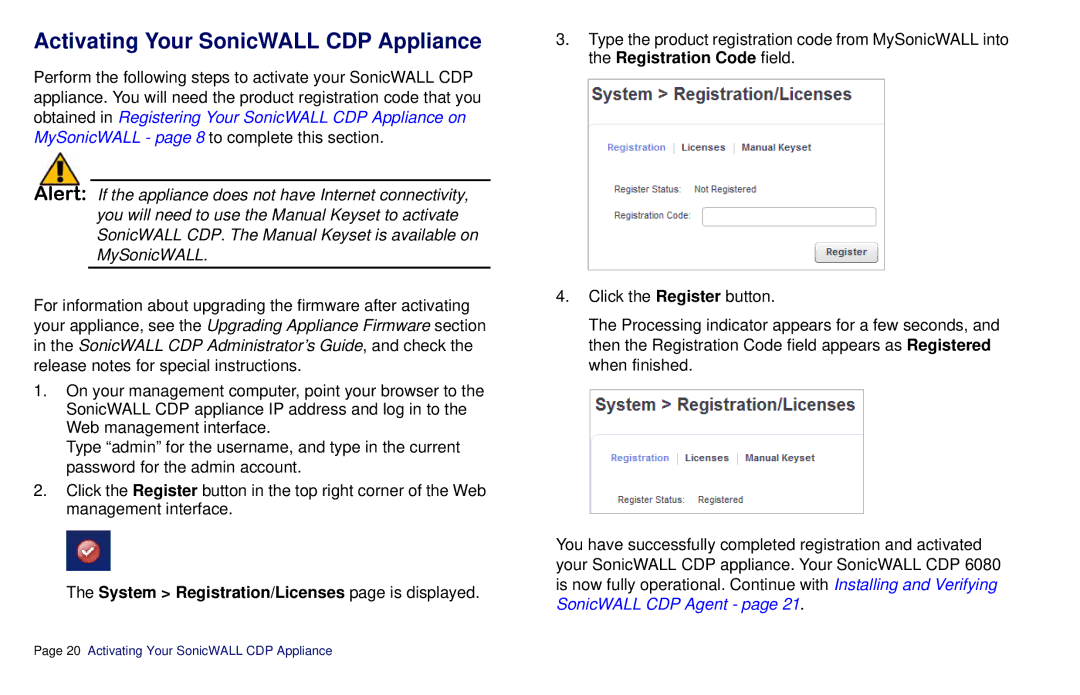Activating Your SonicWALL CDP Appliance
Perform the following steps to activate your SonicWALL CDP appliance. You will need the product registration code that you obtained in Registering Your SonicWALL CDP Appliance on MySonicWALL - page 8 to complete this section.
Alert: If the appliance does not have Internet connectivity, you will need to use the Manual Keyset to activate SonicWALL CDP. The Manual Keyset is available on MySonicWALL.
For information about upgrading the firmware after activating your appliance, see the Upgrading Appliance Firmware section in the SonicWALL CDP Administrator’s Guide, and check the release notes for special instructions.
1.On your management computer, point your browser to the SonicWALL CDP appliance IP address and log in to the Web management interface.
Type “admin” for the username, and type in the current password for the admin account.
2.Click the Register button in the top right corner of the Web management interface.
The System > Registration/Licenses page is displayed.
3.Type the product registration code from MySonicWALL into the Registration Code field.
4.Click the Register button.
The Processing indicator appears for a few seconds, and then the Registration Code field appears as Registered when finished.
You have successfully completed registration and activated your SonicWALL CDP appliance. Your SonicWALL CDP 6080 is now fully operational. Continue with Installing and Verifying SonicWALL CDP Agent - page 21.
Page 20 Activating Your SonicWALL CDP Appliance