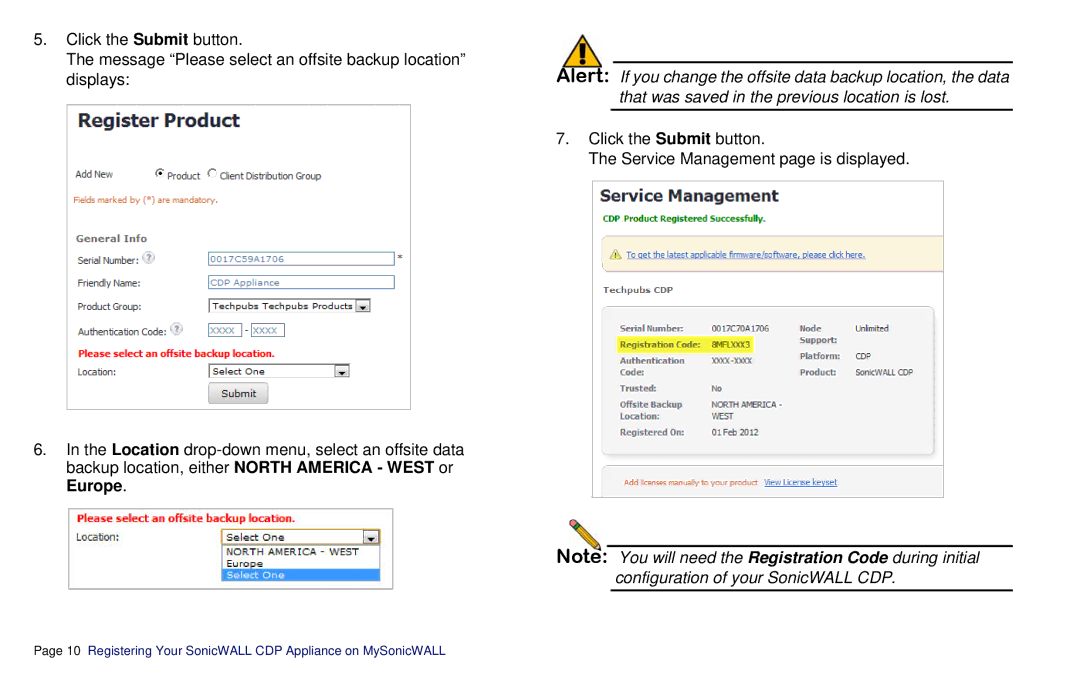5.Click the Submit button.
The message “Please select an offsite backup location” displays:
6.In the Location
Alert: If you change the offsite data backup location, the data that was saved in the previous location is lost.
7.Click the Submit button.
The Service Management page is displayed.
Note: You will need the Registration Code during initial configuration of your SonicWALL CDP.
Page 10 Registering Your SonicWALL CDP Appliance on MySonicWALL