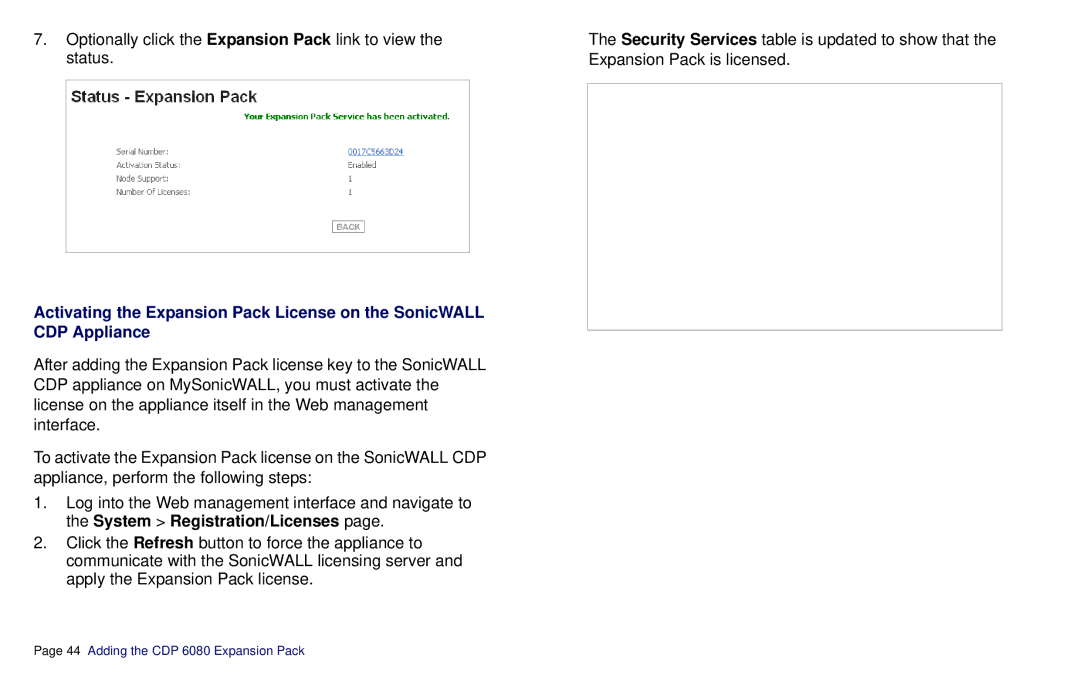7.Optionally click the Expansion Pack link to view the status.
Activating the Expansion Pack License on the SonicWALL CDP Appliance
After adding the Expansion Pack license key to the SonicWALL CDP appliance on MySonicWALL, you must activate the license on the appliance itself in the Web management interface.
To activate the Expansion Pack license on the SonicWALL CDP appliance, perform the following steps:
1.Log into the Web management interface and navigate to the System > Registration/Licenses page.
2.Click the Refresh button to force the appliance to communicate with the SonicWALL licensing server and apply the Expansion Pack license.
The Security Services table is updated to show that the Expansion Pack is licensed.
Page 44 Adding the CDP 6080 Expansion Pack