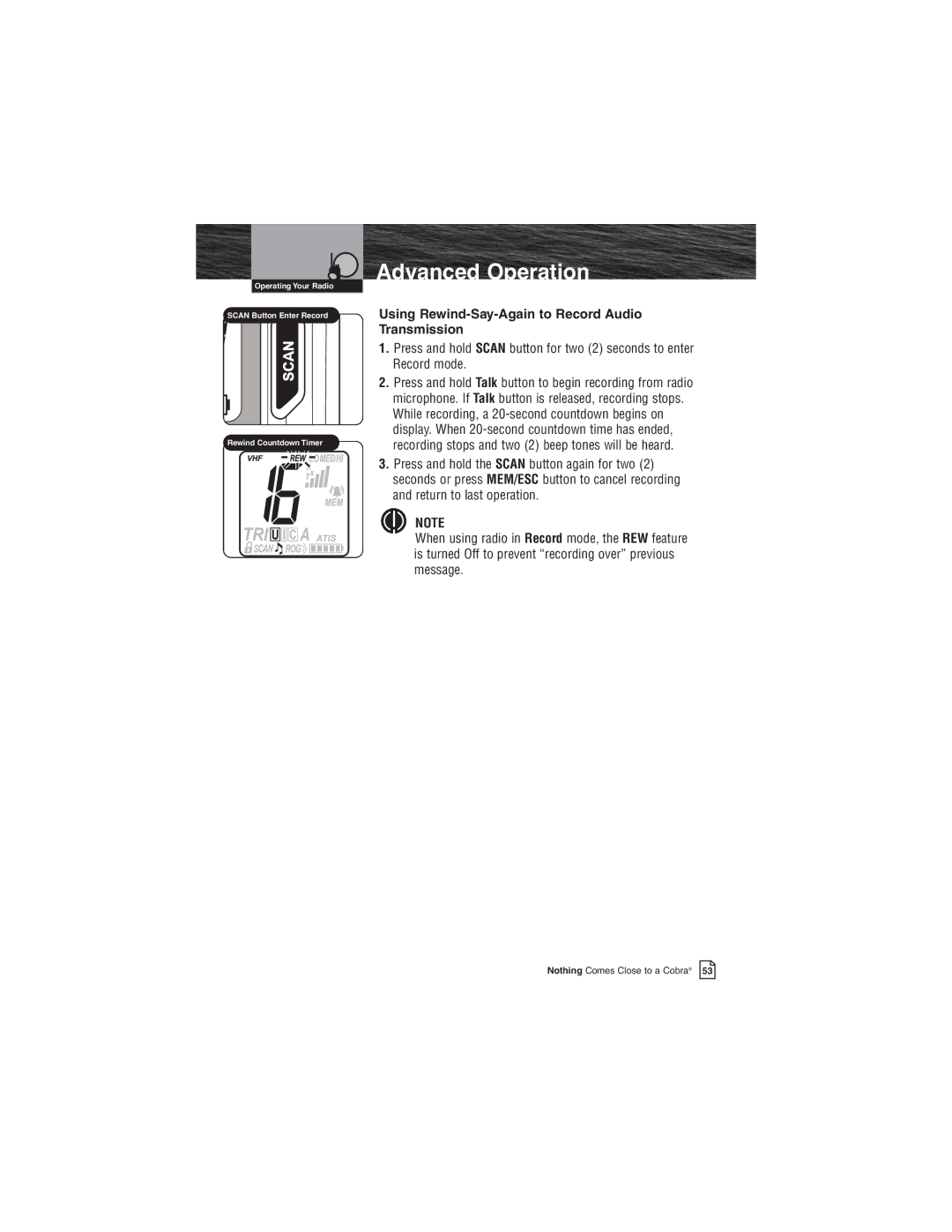Operating Your Radio
SCAN Button Enter Record
Rewind Countdown Timer
Advanced Operation
Using Rewind-Say-Again to Record Audio Transmission
1.Press and hold SCAN button for two (2) seconds to enter Record mode.
2.Press and hold Talk button to begin recording from radio microphone. If Talk button is released, recording stops. While recording, a
3.Press and hold the SCAN button again for two (2) seconds or press MEM/ESC button to cancel recording and return to last operation.
NOTE
When using radio in Record mode, the REW feature is turned Off to prevent “recording over” previous message.
Nothing Comes Close to a Cobra® 53