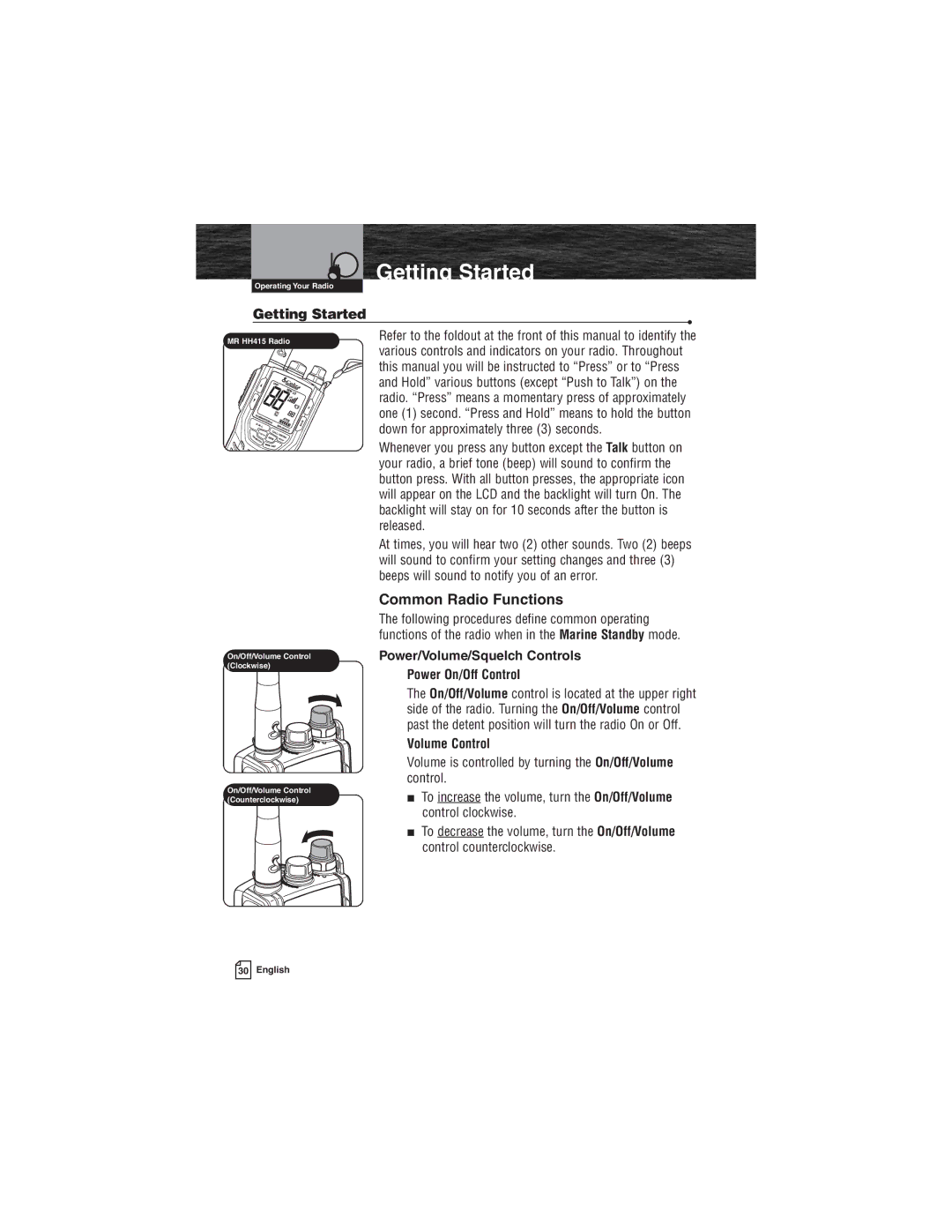Getting Started
Operating Your Radio
Getting Started
•
MR HH415 Radio
Refer to the foldout at the front of this manual to identify the various controls and indicators on your radio. Throughout this manual you will be instructed to “Press” or to “Press and Hold” various buttons (except “Push to Talk”) on the radio. “Press” means a momentary press of approximately one (1) second. “Press and Hold” means to hold the button down for approximately three (3) seconds.
Whenever you press any button except the Talk button on your radio, a brief tone (beep) will sound to confirm the button press. With all button presses, the appropriate icon will appear on the LCD and the backlight will turn On. The backlight will stay on for 10 seconds after the button is released.
At times, you will hear two (2) other sounds. Two (2) beeps will sound to confirm your setting changes and three (3) beeps will sound to notify you of an error.
Common Radio Functions
The following procedures define common operating functions of the radio when in the Marine Standby mode.
On/Off/Volume Control (Clockwise)
On/Off/Volume Control (Counterclockwise)
Power/Volume/Squelch Controls
Power On/Off Control
The On/Off/Volume control is located at the upper right side of the radio. Turning the On/Off/Volume control past the detent position will turn the radio On or Off.
Volume Control
Volume is controlled by turning the On/Off/Volume control.
■To increase the volume, turn the On/Off/Volume control clockwise.
■To decrease the volume, turn the On/Off/Volume control counterclockwise.
30 English