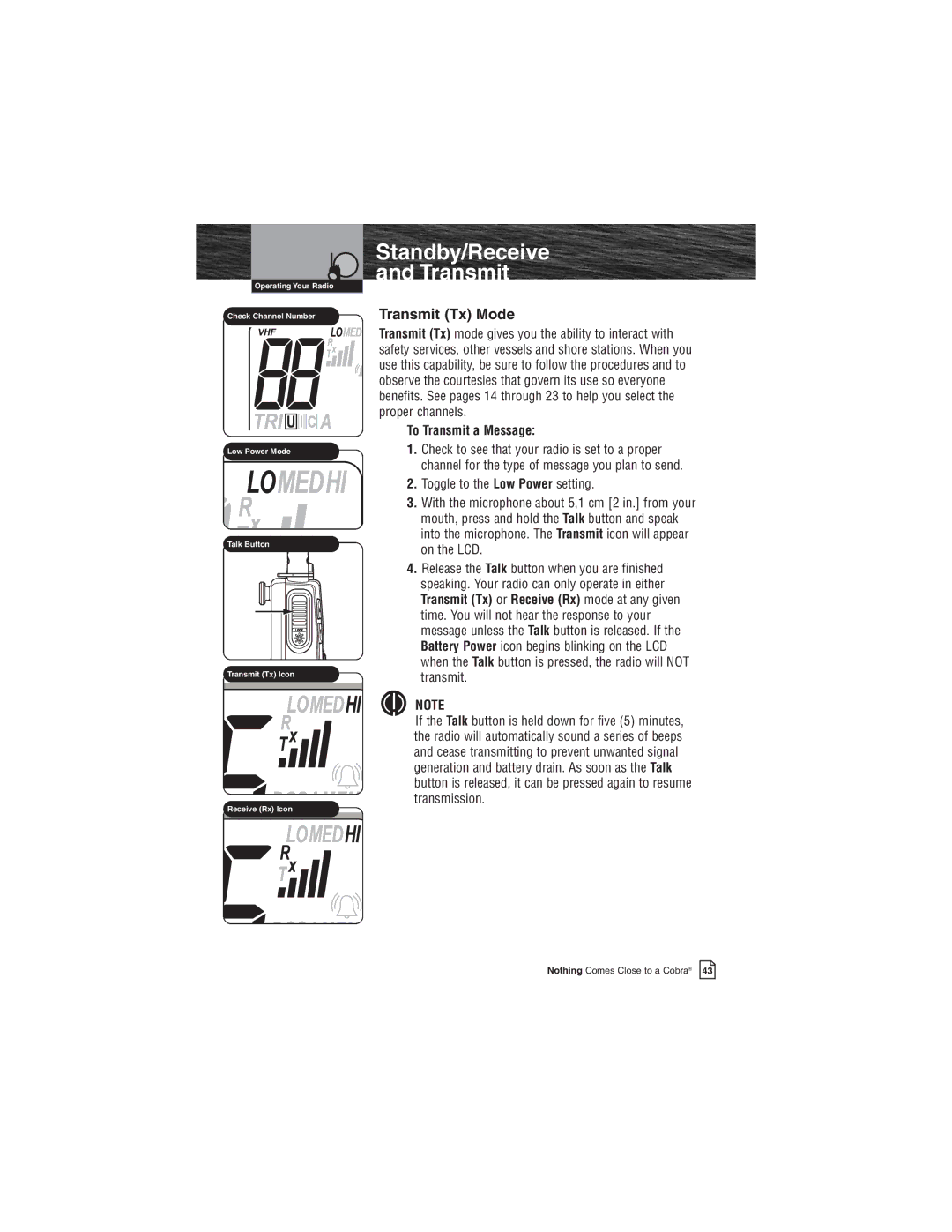Operating Your Radio
Check Channel Number
Low Power Mode
Talk Button
Transmit (Tx) Icon
Receive (Rx) Icon
Standby/Receive
and Transmit
Transmit (Tx) Mode
Transmit (Tx) mode gives you the ability to interact with safety services, other vessels and shore stations. When you use this capability, be sure to follow the procedures and to observe the courtesies that govern its use so everyone benefits. See pages 14 through 23 to help you select the proper channels.
To Transmit a Message:
1.Check to see that your radio is set to a proper channel for the type of message you plan to send.
2.Toggle to the Low Power setting.
3.With the microphone about 5,1 cm [2 in.] from your mouth, press and hold the Talk button and speak into the microphone. The Transmit icon will appear on the LCD.
4.Release the Talk button when you are finished speaking. Your radio can only operate in either Transmit (Tx) or Receive (Rx) mode at any given time. You will not hear the response to your message unless the Talk button is released. If the Battery Power icon begins blinking on the LCD when the Talk button is pressed, the radio will NOT transmit.
NOTE
If the Talk button is held down for five (5) minutes, the radio will automatically sound a series of beeps and cease transmitting to prevent unwanted signal generation and battery drain. As soon as the Talk button is released, it can be pressed again to resume transmission.
Nothing Comes Close to a Cobra® 43