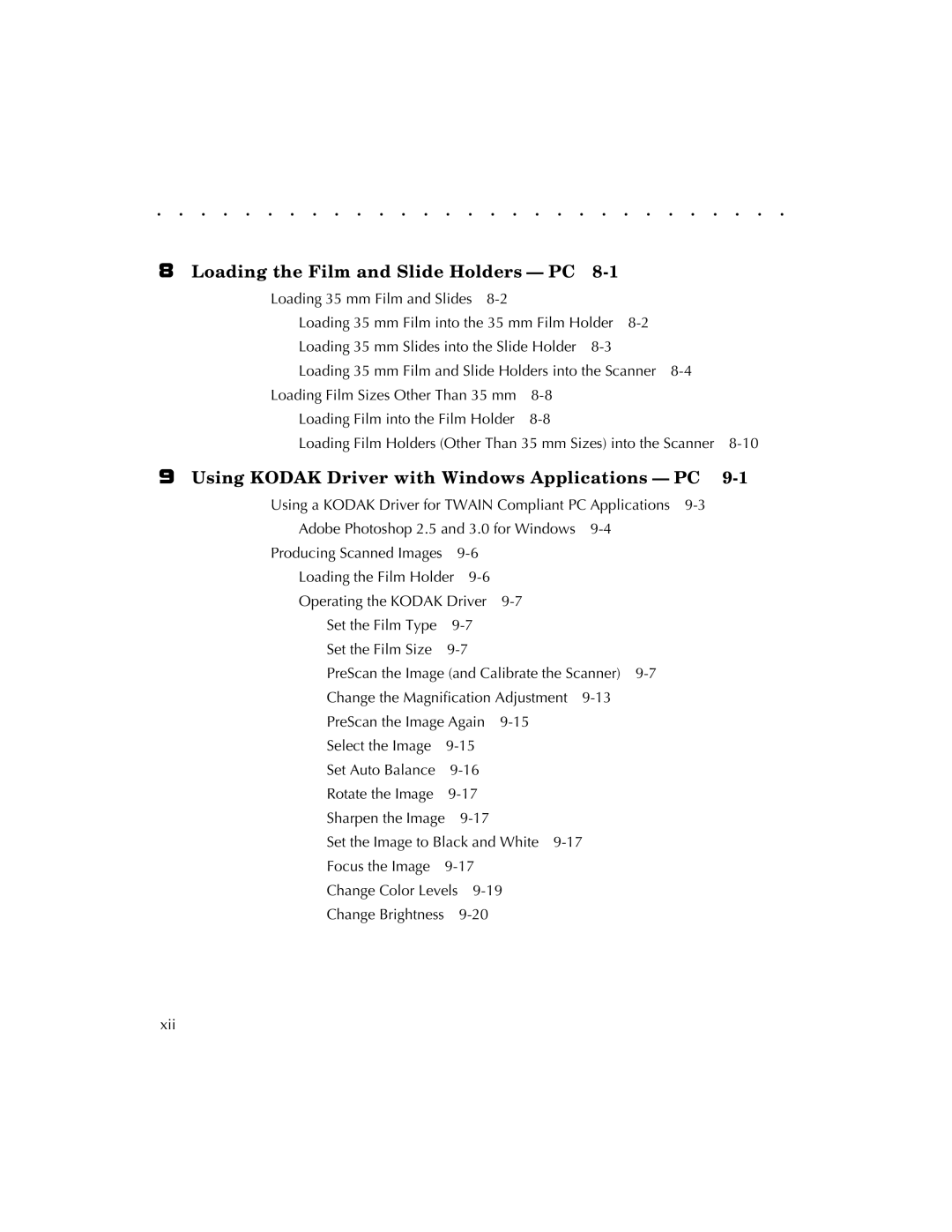. . . . . . . . . . . . . . . . . . . . . . . . . . . . .
8 Loading the Film and Slide Holders — PC 8-1
Loading 35 mm Film and Slides
Loading 35 mm Film into the 35 mm Film Holder
Loading 35 mm Slides into the Slide Holder
Loading 35 mm Film and Slide Holders into the Scanner
Loading Film Sizes Other Than 35 mm | |
Loading Film into the Film Holder |
Loading Film Holders (Other Than 35 mm Sizes) into the Scanner
9 Using KODAK Driver with Windows Applications — PC 9-1
Using a KODAK Driver for TWAIN Compliant PC Applications
Adobe Photoshop 2.5 and 3.0 for Windows | ||||
Producing Scanned Images |
|
| ||
Loading the Film Holder |
|
| ||
Operating the KODAK Driver |
| |||
Set the Film Type |
|
| ||
Set the Film Size |
|
| ||
PreScan the Image (and Calibrate the Scanner) | ||||
Change the Magnification Adjustment | ||||
PreScan the Image Again |
| |||
Select the Image |
|
| ||
Set Auto Balance |
|
| ||
Rotate the Image |
|
| ||
Sharpen the Image |
|
|
| |
Set the Image to Black and White | ||||
Focus the Image |
|
| ||
Change Color Levels |
| |||
Change Brightness |
|
|
| |
xii