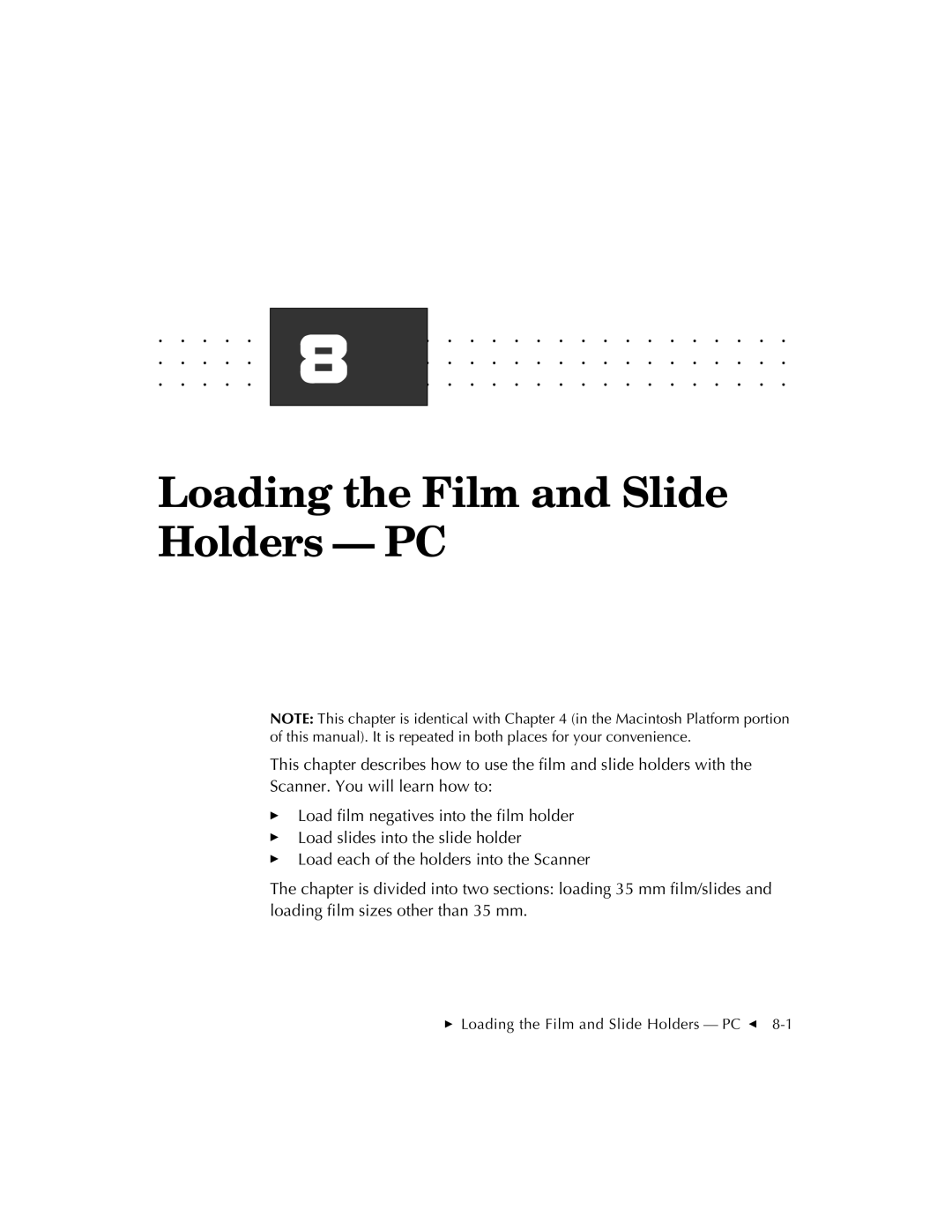. . . . . . . . . . . . . . . . . . . . . . . . . . . . .
. . . . . . . . . . . . . . . . . . . . . . . . . . . . . .
. . . . . . .8. . . . . . . . . . . . . . . . . . . . . . . .
. . . . . . . . . . . . . . . . . . . . . . . . . . . . . . . .
Loading the Film and Slide Holders — PC
NOTE: This chapter is identical with Chapter 4 (in the Macintosh Platform portion of this manual). It is repeated in both places for your convenience.
This chapter describes how to use the film and slide holders with the Scanner. You will learn how to:
Load film negatives into the film holder
Load slides into the slide holder
Load each of the holders into the Scanner
The chapter is divided into two sections: loading 35 mm film/slides and loading film sizes other than 35 mm.
Loading the Film and Slide Holders — PC G