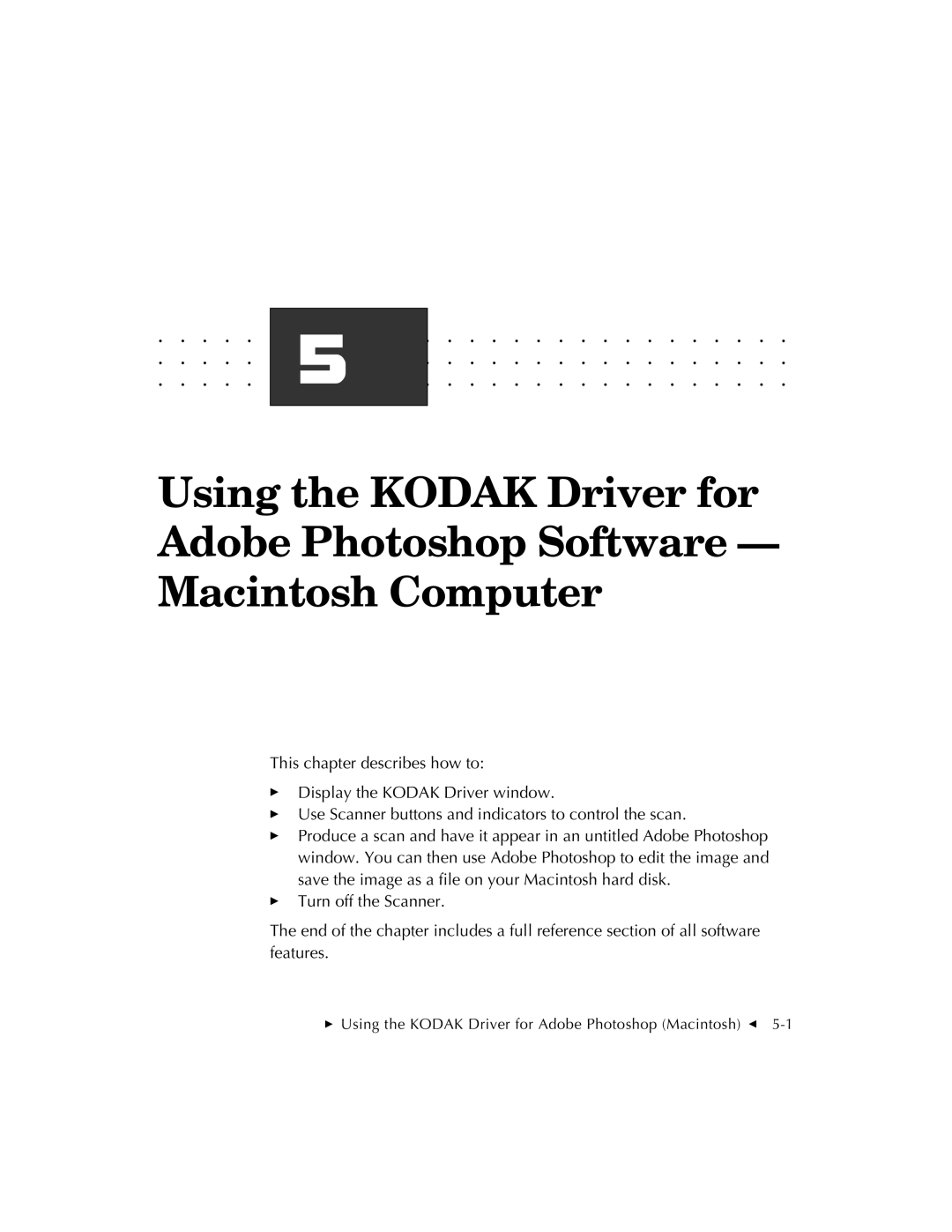. . . . . . . . . . . . . . . . . . . . . . . . . . . . .
. . . . . . . . . . . . . . . . . . . . . . . . . . . . . .
. . . . . . .5. . . . . . . . . . . . . . . . . . . . . . . .
. . . . . . . . . . . . . . . . . . . . . . . . . . . . . . . .
Using the KODAK Driver for Adobe Photoshop Software — Macintosh Computer
This chapter describes how to:
Display the KODAK Driver window.
Use Scanner buttons and indicators to control the scan.
Produce a scan and have it appear in an untitled Adobe Photoshop window. You can then use Adobe Photoshop to edit the image and save the image as a file on your Macintosh hard disk.
Turn off the Scanner.
The end of the chapter includes a full reference section of all software features.