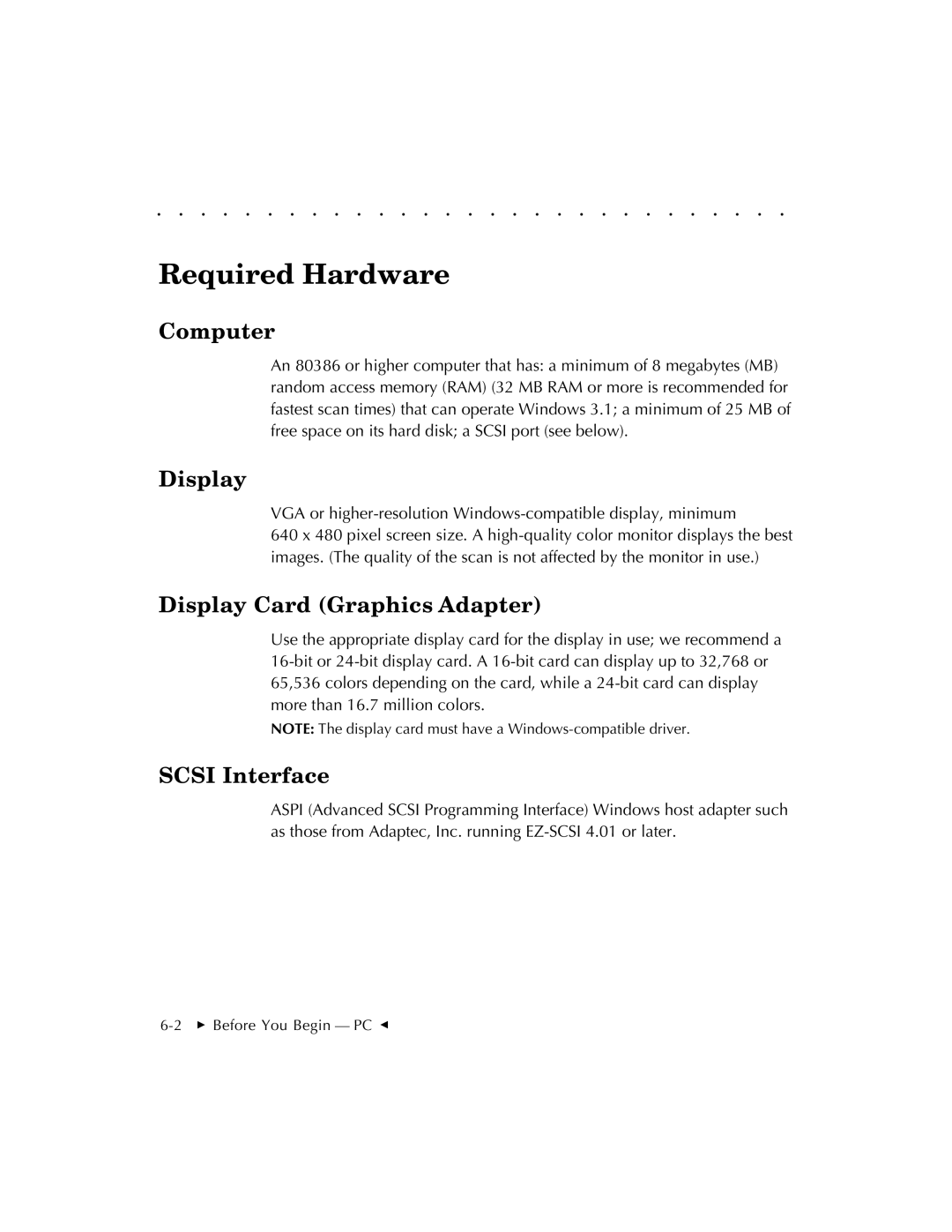. . . . . . . . . . . . . . . . . . . . . . . . . . . . .
Required Hardware
Computer
An 80386 or higher computer that has: a minimum of 8 megabytes (MB) random access memory (RAM) (32 MB RAM or more is recommended for fastest scan times) that can operate Windows 3.1; a minimum of 25 MB of free space on its hard disk; a SCSI port (see below).
Display
VGA or
640 x 480 pixel screen size. A
Display Card (Graphics Adapter)
Use the appropriate display card for the display in use; we recommend a
NOTE: The display card must have a
SCSI Interface
ASPI (Advanced SCSI Programming Interface) Windows host adapter such as those from Adaptec, Inc. running