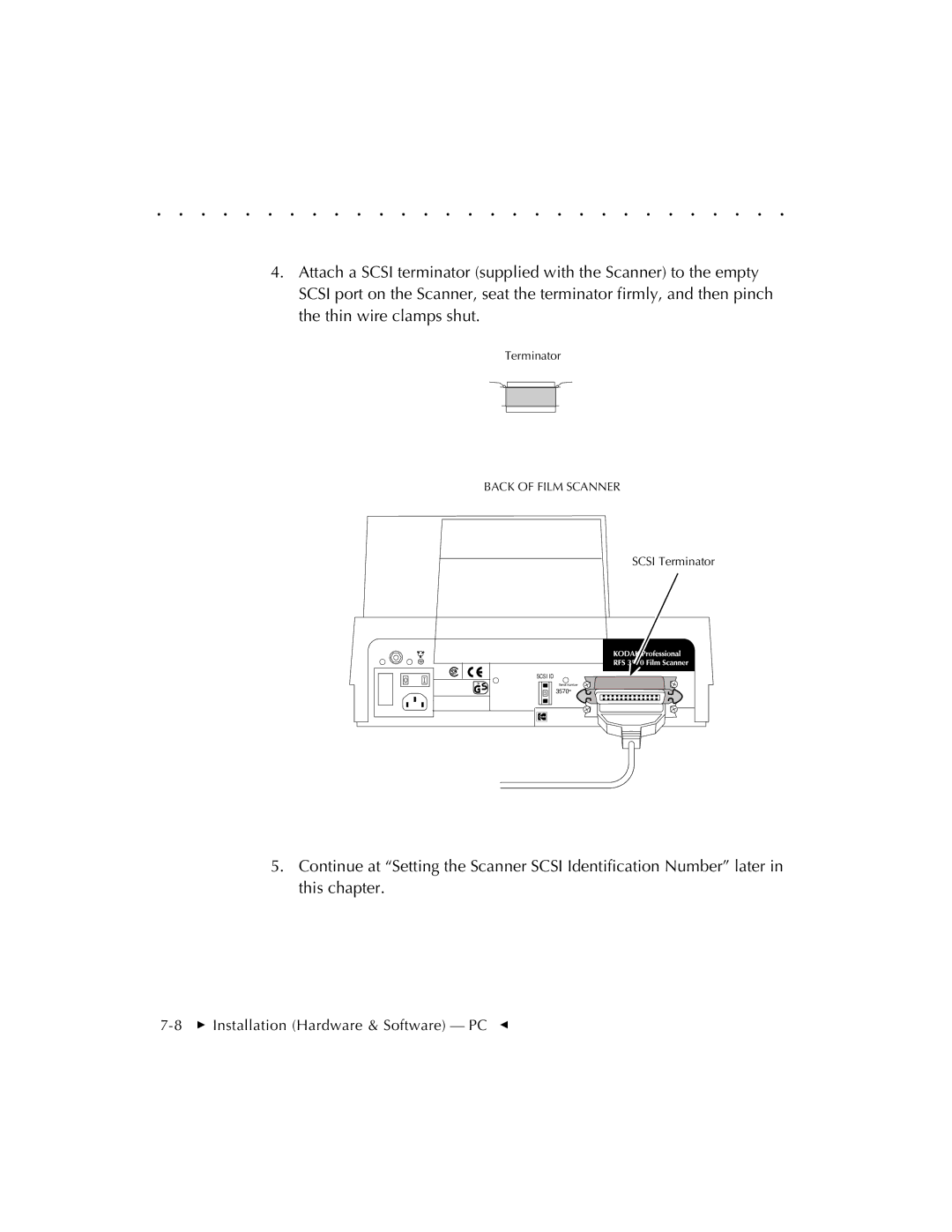. . . . . . . . . . . . . . . . . . . . . . . . . . . . .
4.Attach a SCSI terminator (supplied with the Scanner) to the empty SCSI port on the Scanner, seat the terminator firmly, and then pinch the thin wire clamps shut.
Terminator
BACK OF FILM SCANNER
SCSI Terminator
2 ![]()
SCSI ID
3![]() Serial
Serial
5.Continue at “Setting the Scanner SCSI Identification Number” later in this chapter.